In the academic publishing world, DOIs (Digital Object Identifiers) are essential for ensuring articles and research papers are properly identified and discoverable. However, not all assigned DOIs are registered successfully with Crossref. The DOI Checker Tool helps you quickly verify if your DOIs are registered and identify unregistered ones for correction.
What Does the DOI Checker Tool Do?
The DOI Checker Tool allows you to:
- Check if your assigned DOIs are properly registered with Crossref.
- Detect unregistered DOIs to ensure all your articles are correctly indexed.
- Easily validate multiple DOIs at once, saving you time and effort.
Whether you’re a journal editor, publisher, or researcher, this tool simplifies the process of ensuring your DOIs are discoverable and accurate.
How to Use the Tool?
- Paste Your DOIs: Enter your list of DOIs (one per line) into the tool.
- Click “Check DOIs”: The tool will process your list and display the status of each DOI.
- Review the Results: Registered DOIs are marked as “Registered,” while unregistered DOIs are flagged as “Not Registered.”
If a DOI is unregistered, you can take corrective action by registering it with Crossref.
Why Use DOI Checker?
- Quick Verification: Check up to 50 DOIs in one go.
- Accurate Results: Direct integration with Crossref’s API ensures reliable status updates.
- Save Time: Avoid manual verification and streamline your workflow.
Conclusion
The DOI Checker Tool is a straightforward and efficient solution for verifying DOIs. Whether you need to ensure your articles are discoverable or correct unregistered DOIs, this tool makes the process hassle-free.
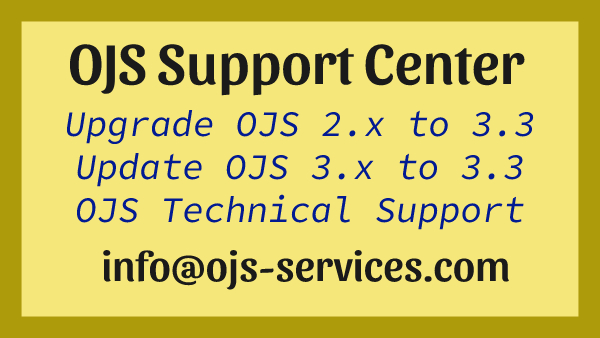
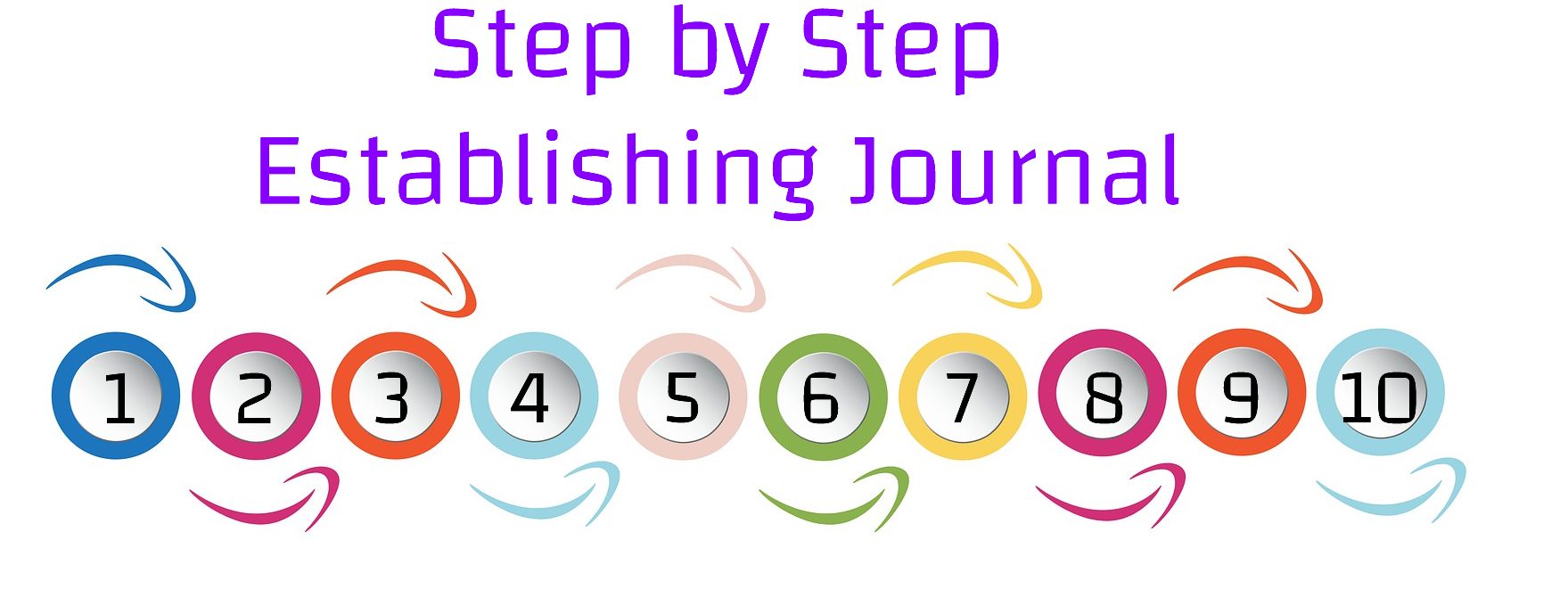
Comments are closed