Although CrossRef comes to mind when DOI is mentioned, it is possible to get DOI without being a member of CrossRef or even without paying a fee. When an academic, company or publishing house is a member of CrossRef and wants to receive a DOI, they must pay an annual membership fee of $250 (minimum) and $1-2 per article. We can say that this is a high amount in exchange for an academic study offered with open access. You can also read our article about What is DOI and Where to Get It: Crossref or Zenodo?
Alright; what is the alternative to this? Can’t get DOI for free? Do I have to pay for the DOI? If you are saying that and you have reached this article as a result of your search / research, we have an answer that will make you happy.
IT IS POSSIBLE TO GET AND USE A FREE DOI
You can sign up for free DOI by reading the text below, or you can get (paid) support from us for membership application and necessary settings.
It is possible to receive, register and reserve DOIs for free through ZENODO, which is an open platform for protecting and sharing research outputs and supported by the CERN Data Center. There are no prerequisites. You just have to be a member and enter the data of your content/article etc.
In addition, the content/articles uploaded here are also indexed by OpenAIRE, which is the European Union Index. With the free DOI, you also index your journals and articles.
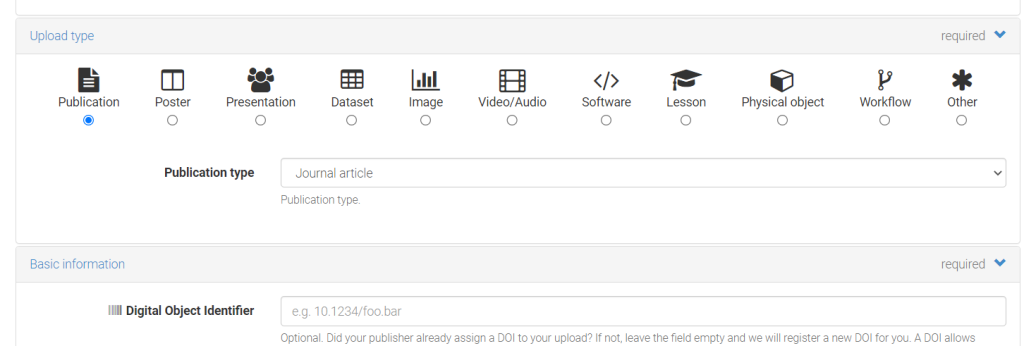
ZENODO is an internationally trusted organization that offers free DOI service. It is supported by the CERN Data Center, the European Center for Nuclear Research.
What are the stages for the free DOI?
1. First, go to zenodo.org and sign up from this link.
2. A verification link will be required to the e-mail address you used while signing up. Click on it to verify your e-mail and activate your subscription. Otherwise, you cannot upload files for DOI.
3. Go to the zenodo.org and login (Probably, when you click on the verification link, you will also be logged in automatically.)
4. Click the “UPLOAD” button in the middle at the top of the page and upload the publication you want to get the DOI. A file can be up to 50 GB. Not all you have is 50GB, a single file size is 50GB. So you have unlimited space to add your posts.
5. After you upload your publication’s file, you will see a form on the relevant page where you can enter various information about the publication. It will be sufficient to fill in the mandatory fields in this form. Mandatory fields: Publication date, title, authors, description, access right, license.
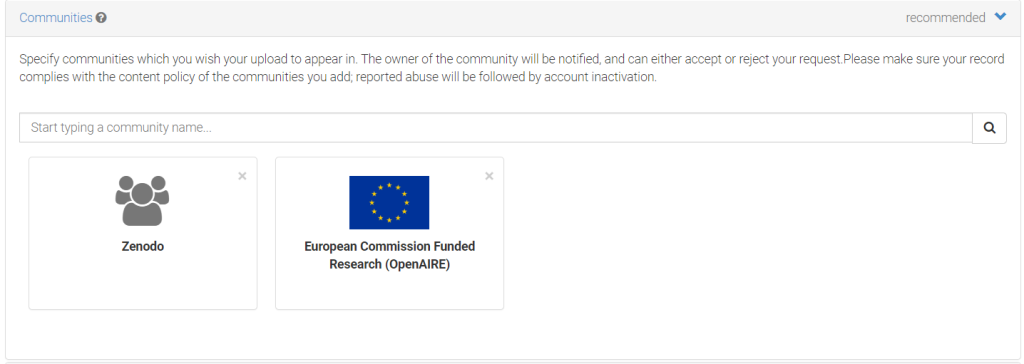
You can select Zenodo and OpenAIRE in the Community area.
P.S. You can also create a community for your journal using this page. I recommend using this community feature if you want to get free DOIs not for a single article or book but for articles in a periodical published journal. In this way, all your articles will be placed under a single topic/community. (If you have created a Community, be sure to select your community from the Communities area.)
6. After filling in the required fields in the form, it will be sufficient to click the “SAVE” button at the bottom to save it as a draft and the “PUBLISH” button to publish it.
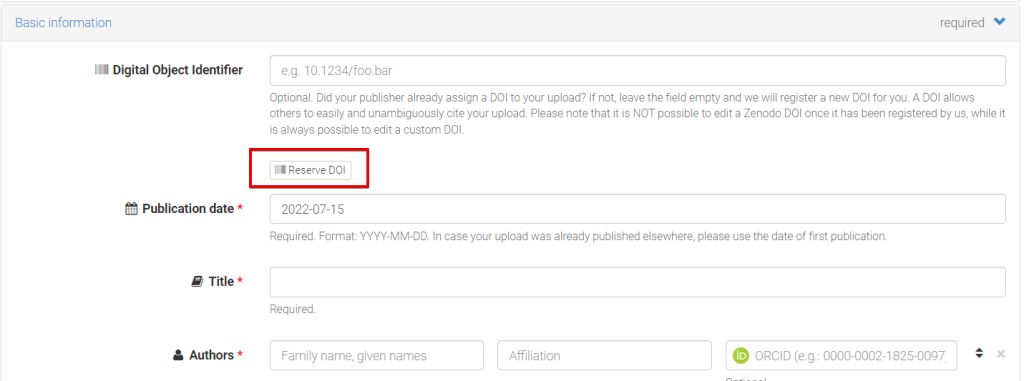
If you do not want to share your publication yet, but want to create a draft and reserve the DOI, simply click the “Reserve DOI” button in the form field. A DOI will be created for you immediately. You can take this DOI and use it in your publications. You can publish your recording here at any time and make it accessible.
You will have a DOI number similar to the example below. You can click the link below to see the sample DOI data page.
https://doi.org/10.5281/zenodo.5725492
You can use the DOI you get from Zenodo in the Open Journal System.
Answers to some questions you might have about the free DOI and ZENODO
What types of publications can I get a free DOI for?
All research outputs from all fields of science are accepted. For example:
Book
book chapter
conference article
journal article
patent
preprint
report
thesis
technical note
worksheet
posters
presentations
data sets
pictures
shapes
drawings
diagrams
photos
software
videos
audio files
lecture notes etc.
Where does the name come from?
Zenodo is derived from Zenodotus, the first librarian of the Ancient Library of Alexandria and father of the first recorded use of metadata, a landmark in library history.
How much digital storage-space does CERN have available?
Zenodo is currently a drop in the ocean. CERN stores more than 100PB (petabytes) of physics data from the Large Hadron Collider (LHC), and produces roughly 25PB per year when the LHC is running.
Can I know the DOI of my record before publishing, so that I can include it in the paper or dataset?
Yes you can! On the upload page under Basic Information and Digital Object Identifier click the Reserve DOI button. The text field above will display the DOI that your record will have once it is published. This will not register the DOI yet, nor will it publish your record (so you can still update the files). This DOI can be safely used in the record’s own content as well as any other separate datasets or papers you might be planning to publish.
How can I edit the metadata of a published record?
On the record page and click the orange Edit button in the top-right corner. You will be taken to a form similar to the upload form, where you will be able to edit almost all of the record’s metadata. Once you are done modifying it, click “Save” and then “Publish”.
Is Zenodo GDPR-compliant?
Zenodo is hosted at CERN, which is an Intergovernmental Organization (IGO), with its seat in Switzerland and therefore not subject to the EU’s General Data Protection Regulation (GDPR). Data protection at CERN, which Zenodo complies with, is governed by CERN’s Operational Circular 11 (OC11) that offers data protection at the same high standards and comparable to GDPR. You can read more about this in our relevant blog post.
What are the size limits in Zenodo?
Zenodo accept up to 50GB per dataset (you can have multiple datasets); there is no size limit on communities. However, we don’t want to turn away larger use cases. If you would like to upload larger files, please contact us, and we will do our best to help you. Please be aware that we cannot offer infinite space for free, so donations towards sustainability are encouraged.
What can I upload?
All research outputs from all fields of science are welcome. In the upload form you can choose between types of files: publications (book, book section, conference paper, journal article, patent, preprint, report, thesis, technical note, working paper, etc.), posters, presentations, datasets, images (figures, plots, drawings, diagrams, photos), software, videos/audio and interactive materials such as lessons. Please see further information in our Terms of Use and Policies.
Is my data safe with you / What will happen to my uploads in the unlikely event that Zenodo has to close?
Yes, your data is stored in CERN Data Center. Both data files and metadata are kept in multiple online and independent replicas. CERN has considerable knowledge and experience in building and operating large scale digital repositories and a commitment to maintain this data centre to collect and store 100s of PBs of LHC data as it grows over the next 20 years. In the highly unlikely event that Zenodo will have to close operations, we guarantee that we will migrate all content to other suitable repositories, and since all uploads have DOIs, all citations and links to Zenodo resources (such as your data) will not be affected.
What is DOI versioning?
DOI versioning allows you to:
- edit/update the record’s files after they have been published.
- cite a specific version of a record.
- cite all of versions of a record.
How does DOI versioning work?
When you publish an upload on Zenodo for the first time, we register two DOIs:
- a DOI representing the specific version of your record.
- a DOI representing all of the versions of your record.
Afterwards, we register a DOI for every new version of your upload.
This is best illustrated by an example of a software package. If the software has been released in two versions (v1.0 and v1.1) on Zenodo, then the following DOIs would have been registered:
- v1.0 (specific version): 10.5281/zenodo.60943
- v1.1 (specific version): 10.5281/zenodo.800648
- Concept (all versions): 10.5281/zenodo.705645
The first two DOIs for versions v1.0 and v.1.1 represent the specific versions of the software. The last DOI represents all the versions of the given software package, i.e. the concept of the software package and the ensemble of versions. We therefore also call the them Version DOIs and Concept DOIs (note, technically both are just normal DOIs).
You may notice that the version DOIs do not include a “.v1”-suffix. Read below to find out why.
I only want to change the title of my upload, do I still get a new DOI?
No, as before you can continue to edit the metadata of your upload without creating a new version of a record. You should only create a new version if you want to update the files of your record.
Why do you include “zenodo” in the DOI?
Currently DOIs registered by Zenodo follows the pattern “10.5281/zenodo.” where 10.5281 is the Zenodo DOI prefix and is a sequentially assigned integer. The word “zenodo” is semantic information, and as mentioned in the previous question it is a bad idea to include semantic information in DOIs as it may change over time. The current practice was introduced when Zenodo was launched in May 2013, and while it is not ideal we did not want to change the existing practice.
What is OpenAIRE?
OpenAIRE is an acronym for “Open Access Infrastructure for Research in Europe”. OpenAIRE helps Horizon 2020 researchers report their publications to the EC Participant Portal and comply with the European Commission Open Access Policy and Research Data Pilot.
OpenAIRE does this by aggregating European funded research output from nearly 1000 repositories from all over the world and makes them available via the OpenAIRE portal.
OpenAIRE further provides a European-wide helpdesk for Open Access, research analytics services, payment of Article Processing Charges (APCs) for Gold Open Access FP7 publications.
Zenodo is part of OpenAIRE and provides a repository for those researchers who do not have an existing institutional or thematic repository they can deposit their publications and data in.
Read more about OpenAIRE.
When is my record available in OpenAIRE?
From June 2017, records are indexed immediately in OpenAIRE (i.e. you should be able to see the record within some few minutes in OpenAIRE). Note, that not all content in Zenodo is indexed by OpenAIRE (records display an OpenAIRE logo if they are indexed by OpenAIRE).
When is my record available in the EC Participant Portal?
Records are available immediately as soon as they are indexed in OpenAIRE (see above).
What content is indexed by OpenAIRE?
The following content is indexed in OpenAIRE:
- Publications:
- All Open Access publications.
- Embargoed, restricted or closed access publications if they link to a grant.
- Datasets:
- All. Note that OpenAIRE only exposes datasets if the dataset is either a) linked to a publication in OpenAIRE or b) linked to a grant.
For more information see the OpenAIRE Content Acquisition Policy.

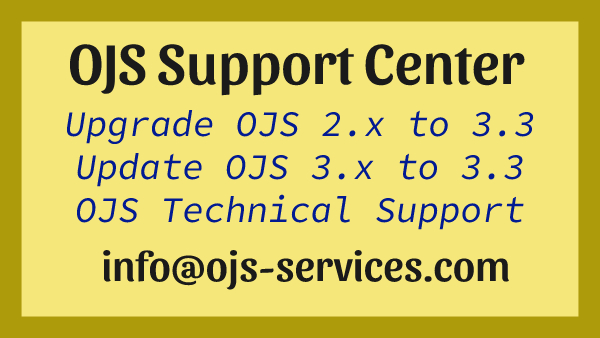
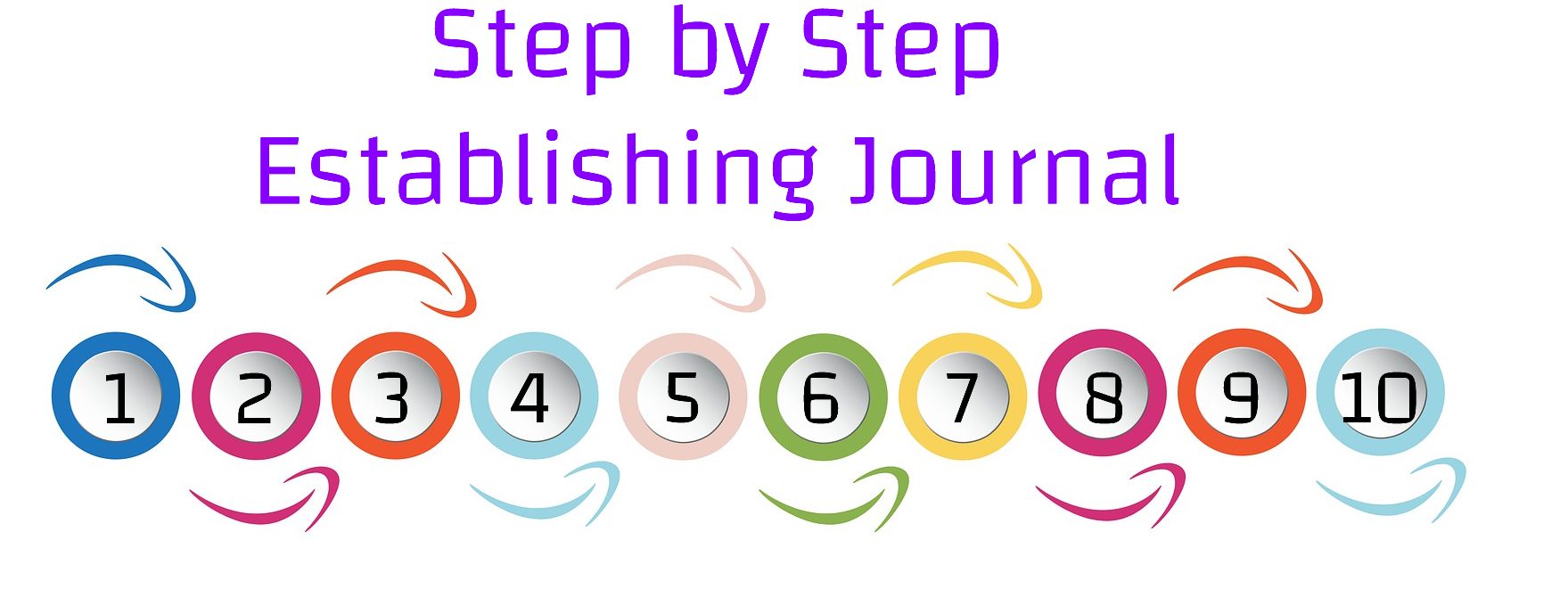
Comments are closed