Open Journal Systems (OJS) is an open-source software that facilitates the article management and publishing processes for many academic journals. While OJS offers flexibility and a wide range of features, you may encounter certain issues at times. In this blog post, we will discuss an error that occurs when trying to install a plugin from the Plugin Gallery in OJS and explore possible solutions.
Problem and Possible Causes:
If you receive an error message saying “The tar command is not available. Please correctly configure it in your “config.inc.php“” while attempting to install a plugin from the Plugin Gallery in OJS, the following reasons might be responsible:
1. Server Settings: It’s possible that the tar command required by OJS is either missing or not correctly configured on your server. Contact your server administrator or hosting provider to ensure that the tar command is installed on your server and accessible by OJS.
2. Openbasedir Plugin: If the openbasedir plugin is enabled, it might restrict access to the tar command. In such cases, temporarily disable the openbasedir plugin and try installing the desired plugin from the Plugin Gallery again. If the installation is successful, it indicates that the openbasedir plugin is causing the issue. However, remember to re-enable the plugin after the installation, as it provides additional security for your OJS installation.
3. Server tar Component Path: Verify that the path to the tar component on your server is correctly specified in the “config.inc.php” file of your OJS installation. Double-check the value of the “tar” parameter in the configuration file to ensure it points to the correct location of the tar command. The path may vary depending on your server setup, so ensure it matches your server’s configuration.
If you encounter an error when trying to install plugins from the Plugin Gallery in OJS, you can try the suggested solutions mentioned above. Note that each server and OJS version may have its own unique configurations.
You can get support from us or opt for our OJS compatible hosting packages to resolve the issue.
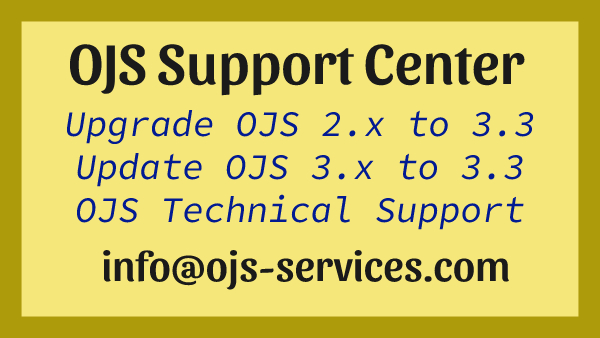
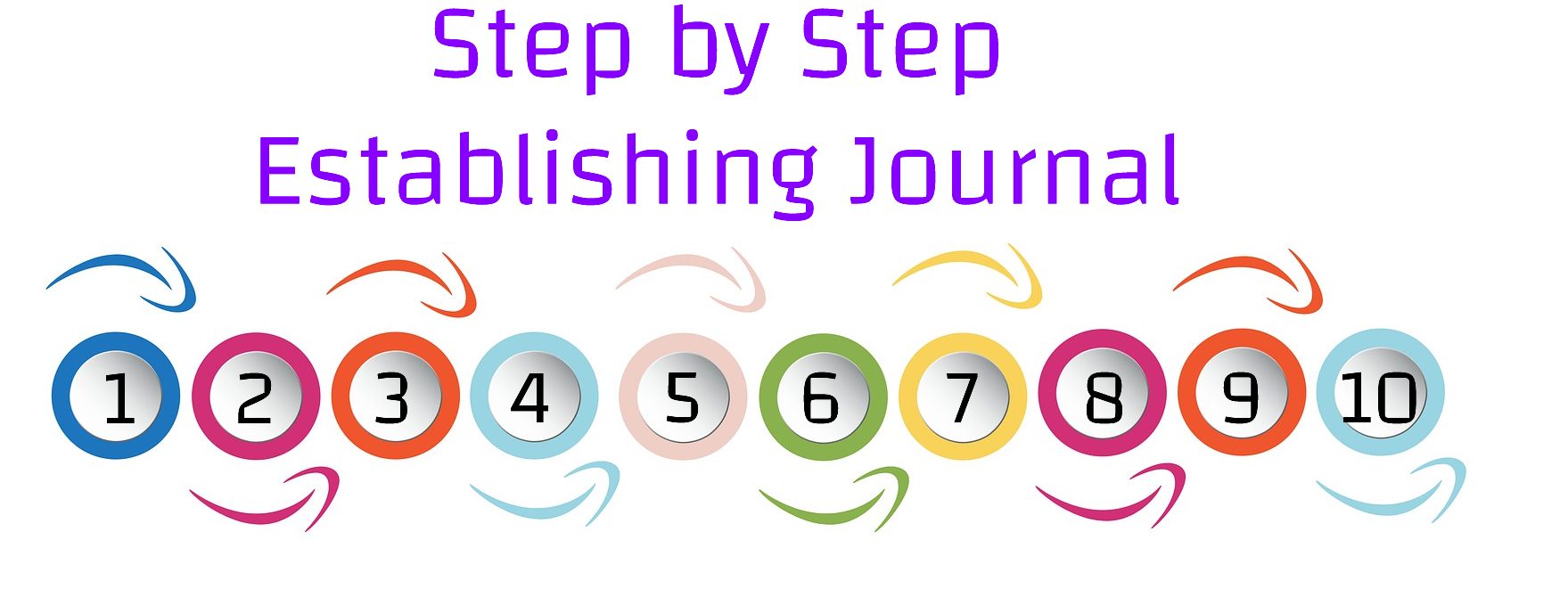
Comments are closed