Managing reviewers in Open Journal Systems (OJS) 3.4 can sometimes be confusing, especially when dealing with cancellations, reinstatements, and declined requests. This guide aims to clarify these situations and provide a clear path for editors handling such scenarios.
The image accompanying this guide highlights three different reviewer statuses: Request Cancelled, Review Submitted, and Request Declined, along with the corresponding actions an editor can take.
This article focuses on scenarios that occur after a reviewer has been assigned. For information on assigning reviewers, you can refer to the OJS 3 Courses & Tutorials and the PKP Learning OJS Guide.
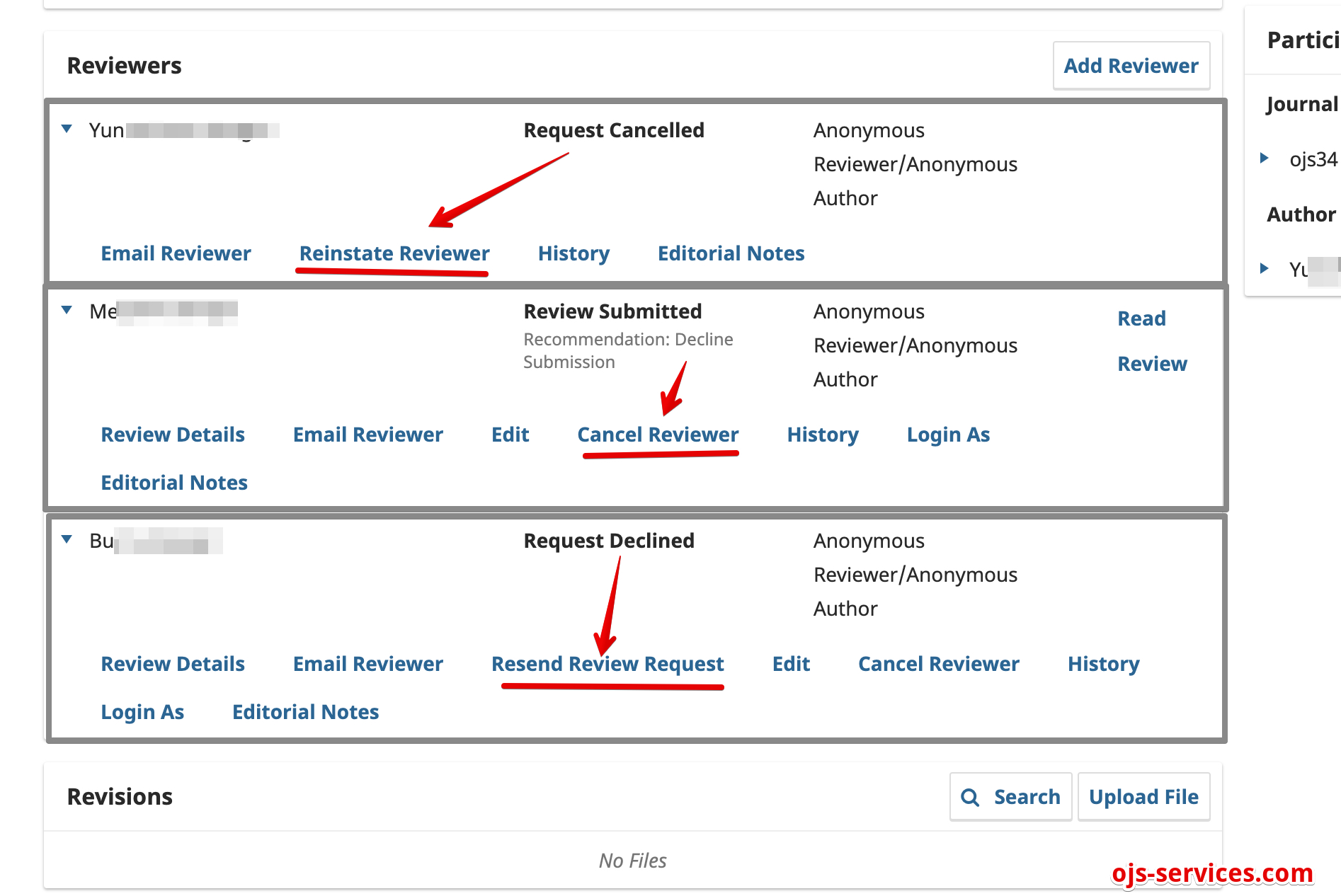
1. Request Cancelled – Reinstate Reviewer
When a reviewer’s request is cancelled, the system provides an option to reinstate the reviewer.
- Scenario: A reviewer has been initially assigned to review a submission, but the editor decides to cancel this assignment.
- Action: The reviewer’s status changes to “Request Cancelled”. Although the reviewer’s evaluation is not deleted, it is no longer considered in the review process.
- Reinstatement: To bring back the reviewer and their existing evaluation, the editor can click on the “Reinstate Reviewer” button. This action reactivates the reviewer’s evaluation and includes it in the decision-making process.
2. Review Submitted – Cancel Reviewer
Even after a reviewer has submitted their review, an editor has the option to cancel this review.
- Scenario: A reviewer has completed and submitted their review, but the editor chooses to exclude this review from consideration.
- Action: By selecting “Cancel Reviewer”, the review and the reviewer are effectively sidelined. The review remains in the system but is not forwarded to the author for revisions.
- Impact: The reviewer’s input is retained in the system but is disregarded in the editorial process. This option ensures that the reviewer’s feedback does not influence the author’s revisions or the final decision.
3. Request Declined – Resend Review Request
A reviewer can decline a review request, and sometimes it might be necessary to reassign the same reviewer.
- Scenario: A reviewer declines the initial request to review a submission, possibly due to time constraints or other commitments.
- Action: The reviewer’s status changes to “Request Declined”. If circumstances change, and the editor wants to reassign the review to the same reviewer, they can use the “Resend Review Request” button.
- Reassignment: Clicking “Resend Review Request” reissues the invitation to the reviewer, giving them another opportunity to accept and conduct the review.
Important Note
Once a reviewer has submitted their review, there is no option to delete or completely reset their evaluation from the system. The review can be cancelled, meaning it will not be included in the decision-making process, but it remains recorded in the system.
If the reviewer needs to review the submission again, a new review round can be initiated.
Conclusion
Understanding these options ensures that editors can effectively manage reviewer assignments and evaluations, maintaining a smooth and fair review process in OJS 3.4. Whether reinstating a cancelled reviewer, cancelling a submitted review, or resending a request to a previously declined reviewer, these actions allow for flexibility and control in editorial decisions.
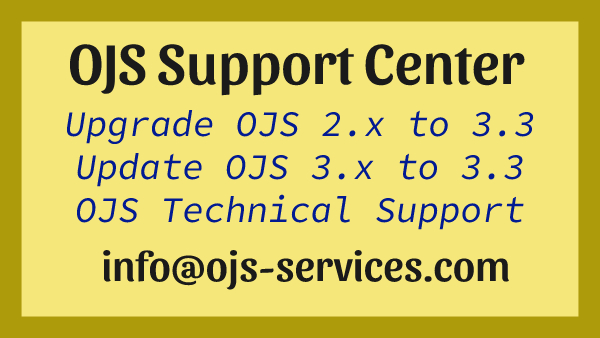
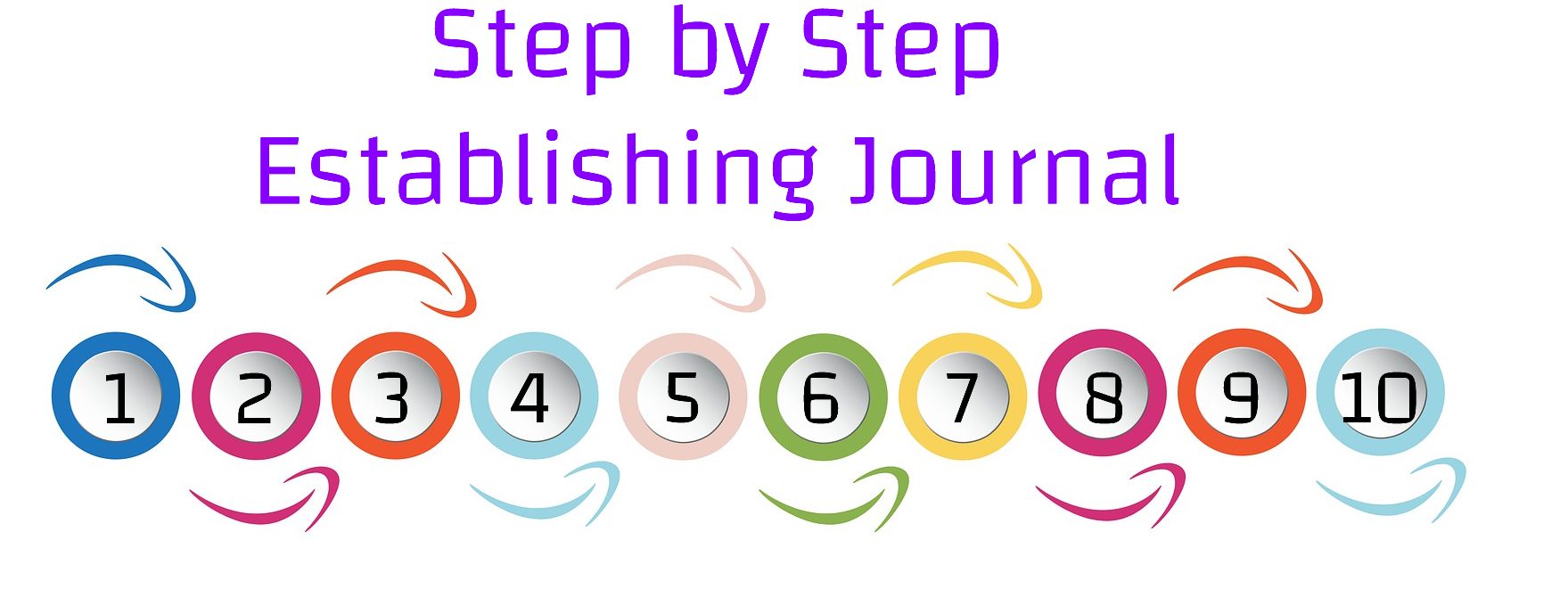
Comments are closed