This is a complex event with many features, including Programme definition and Call for Abstracts, Abstract submission, participants’ Registration/Application to the event, e-payment facilities and publication Review.
The following video explains how to create a Conference in Indico and define its different components.
Indico CONFERENCE tutorial
As a conference organiser, i.e. event manager, make sure that you are on the Indico page and that you are logged in. Click on the tab Create event, and click on Create conference.
The initial steps are similar across Indico event creation. Please read the Meeting section of this documentation, if needed. The general data you’ll enter when creating your conference will constitute the Overview.
Timestamps:
1:01 – Programme
2:28 – Call for abstracts
11:50 – Abstract submission
13:41 – Abstract Review
15:41 – The Judge’s Role
17:23 – Registration forms’ creation
23:34 – Candidate participant’s registration/application
25:54 – Customisation of Indico pages – Layout
28:08 – Customisation of Indico pages – Menus
29:47 – Configuring Event reminders and import into calendaring tools
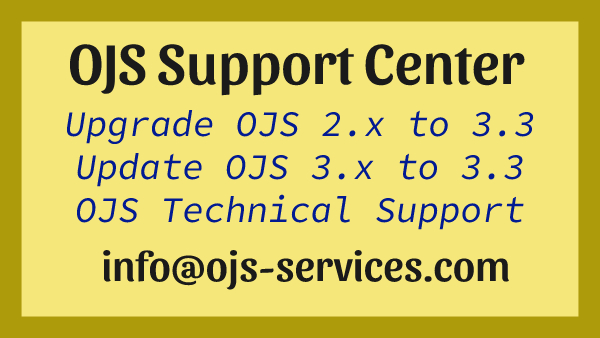
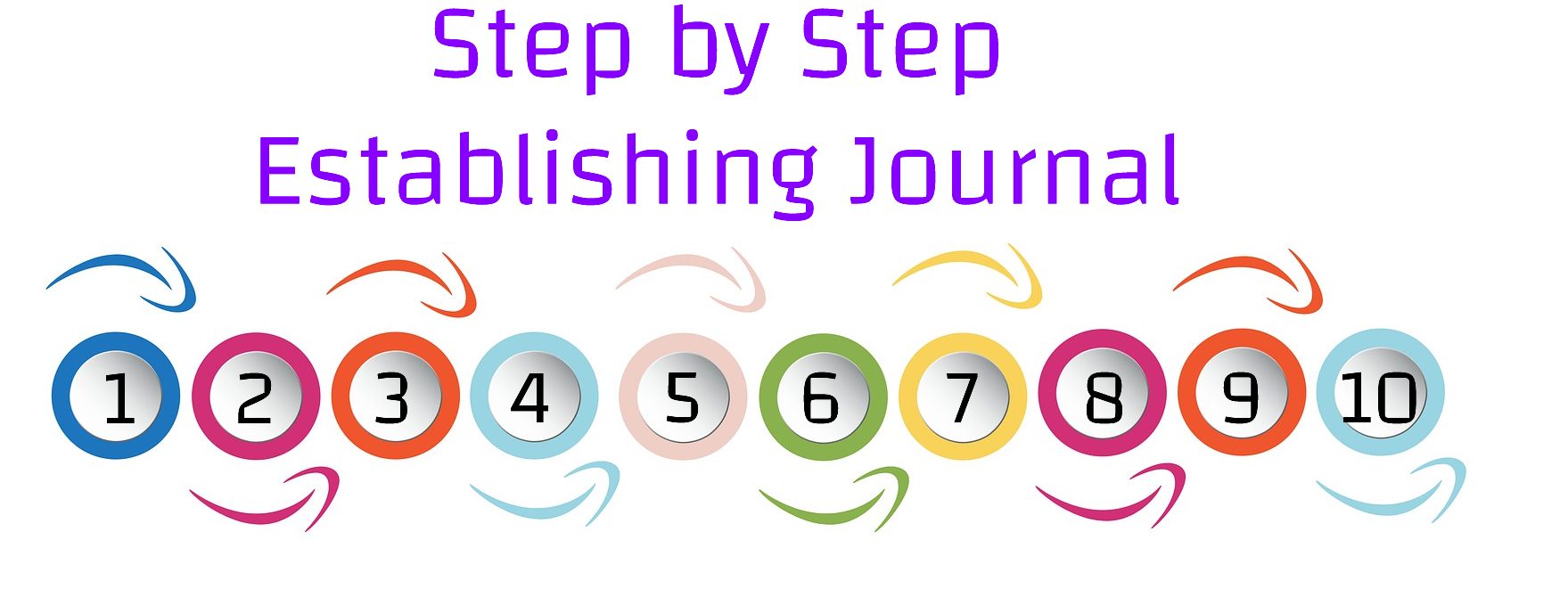
Comments are closed