You can get the following error when installing a new OJS plugin to Plugin Galley: “The tar command is not available” or “tar command not found” please correctly configure it in your “config.inc.php”.“
The error message “The Tar Command is not Available” typically indicates that the tar command-line utility is not installed on the system or is not included in the system’s PATH environment variable.
Here are some possible reasons why the tar command may not be available:
- The tar command is not installed: The tar command may not be installed on the system. You can check if it’s installed by running the command
tar --versionin the terminal. If the command is not recognized, it means that tar is not installed. - Incorrect installation: The tar command may have been installed incorrectly or incompletely, leading to errors. In this case, you may need to reinstall the tar package.
- PATH environment variable: The tar command may not be in the system’s PATH environment variable, which is a list of directories that the shell searches for executable files. You can check the PATH variable by running the command
echo $PATHin the terminal. If the directory that contains the tar executable is not listed in the PATH variable, you can add it manually or modify the system’s configuration files to include it. - Permissions: It’s possible that the user running the tar command does not have sufficient permissions to access the tar executable or the files/directories that it’s trying to archive. In this case, you may need to run the command with elevated privileges or change the permissions of the files/directories in question.
- Corrupted or damaged executable: The tar executable may have become corrupted or damaged due to various reasons, such as a virus or a hardware failure. In this case, you may need to reinstall the tar package or restore the executable from a backup.
SOLUTIONS
If you are experiencing this error on a web hosting platform, it may be worth checking with the hosting provider’s support team to see if they can assist with resolving the issue.
If your hosting provider does not solve the problem, you can change the hosting service provider.
You can find here “OJS Managed Hosting Plans” ans “OJS Support Services“
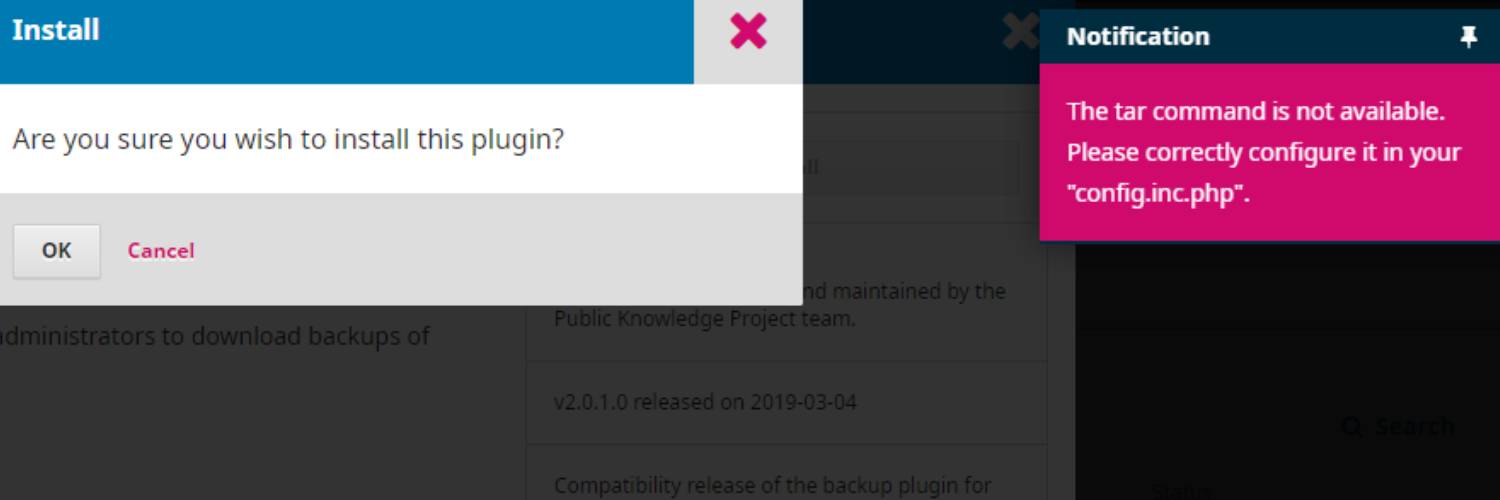
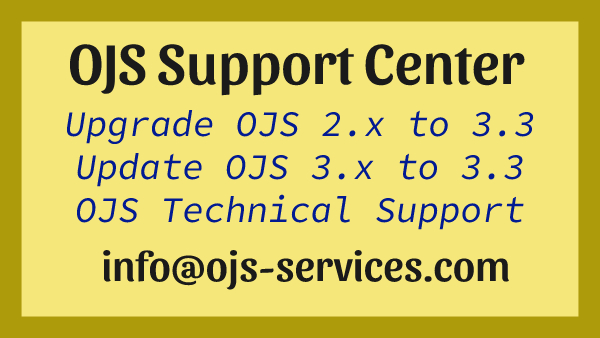
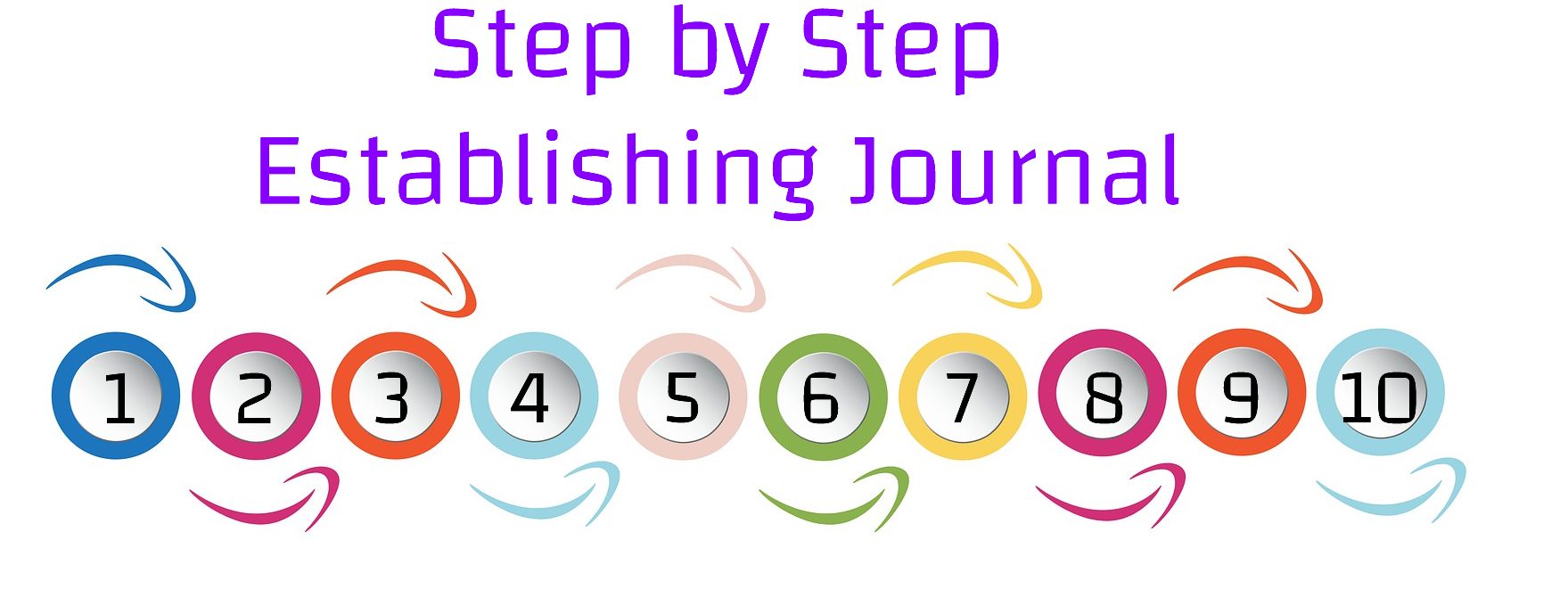
Comments are closed