Academic journals often need to provide downloadable files for authors, editors, or readers—such as article templates, copyright forms, review guidelines, and other important documents. Open Journal Systems (OJS) makes this easy with the Publisher Library feature.
In this tutorial, you will learn how to upload any type of file to your OJS journal site and share it with users by adding direct download links to menus, pages, or anywhere on the site.
🔍 What Can You Upload?
You can upload and share:
-
Article templates (DOC, PDF)
-
Copyright and license forms
-
Submission checklists
-
Review guidelines
-
Policy documents
-
Supplementary materials
These files are stored securely in the backend and can be accessed by anyone who has the link—authors, editors, reviewers, or readers.
🎥 Video Tutorial
Watch the full step-by-step video guide below:
👉
✅ Benefits of Using the Publisher Library
-
Central location for managing public journal files
-
Easily editable and replaceable documents
-
Keeps your journal website clean and organized
-
Saves time for editors and support staff
If you have any questions or need help with your OJS journal setup, feel free to contact us or explore more tutorials on our website.
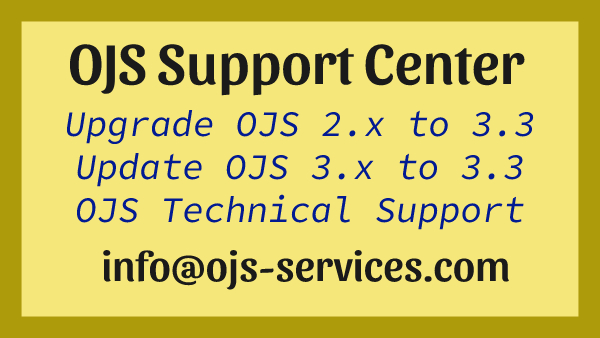
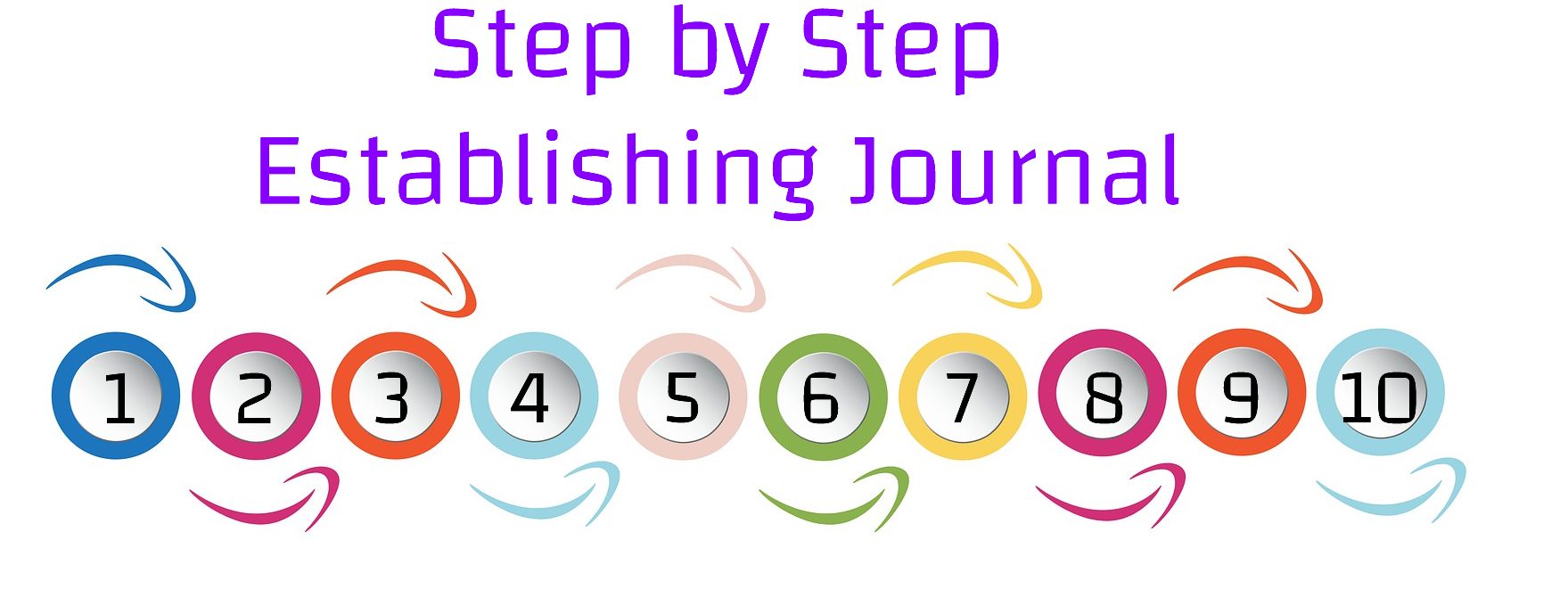
Comments are closed