The latest version of Open Journal Systems (OJS), version 3.4, introduces several new features aimed at improving the user experience for journal editors, authors, and reviewers. One of the most notable additions is the ability to insert dynamic content tags into email templates. This feature simplifies the process of customizing email communications by allowing users to easily insert predefined tags that automatically populate with relevant information.
What Are Dynamic Content Tags?
Dynamic content tags are placeholders that can be inserted into email templates. When the email is sent, these tags are replaced with specific data related to the recipient, the submission, or the journal. This ensures that each email is personalized and contains accurate, context-specific information.
Key Benefits of Using Dynamic Content Tags
- Efficiency: Save time by avoiding manual entry of repetitive information.
- Accuracy: Reduce the risk of errors by automatically populating emails with the correct data.
- Personalization: Enhance the professionalism of your communications with personalized messages.
- Consistency: Ensure that all emails follow a consistent format and include necessary details.
How to Use Dynamic Content Tags in OJS 3.4
Using dynamic content tags in OJS 3.4 is straightforward. Follow these steps to enhance your email templates:
- Access the Email Template Editor: Navigate to the email template section in your OJS dashboard where you can create or edit email templates.
- Insert Dynamic Content Tags: In the email body editor, click on the “Insert Content” button (as highlighted in the image). This will open a list of available tags.
- Select the Desired Tags: Choose from a variety of tags that correspond to the information you want to include. Here is a comprehensive list of available tags:
{$authorSubmissionUrl}: The author’s URL to the submission{$authors}: The full names of the authors{$authorsShort}: The names of the authors in a short string, like “Barnes, et al”{$contactEmail}: The email address of the journal’s primary contact{$contactName}: The name of the journal’s primary contact{$journalAcronym}: The journal’s initials{$journalName}: The journal’s name{$journalSignature}: The journal’s email signature for automated emails{$journalUrl}: The URL to the journal’s homepage{$mailingAddress}: The mailing address of the journal{$passwordLostUrl}: The URL to a page where the user can recover a lost password{$recipientName}: The full name of the recipient or all recipients{$recipientUsername}: The username of the recipient or all recipients{$senderEmail}: The email address of the sender{$senderName}: The full name of the sender{$signature}: The email signature of the sender{$submissionAbstract}: The submission’s abstract{$submissionId}: The submission’s unique ID number{$submissionPublishedUrl}: The URL to the published submission{$submissionTitle}: The submission’s title{$submissionUrl}: The URL to the submission in the editorial backend{$submissionWizardUrl}: The URL to the submission in the submission wizard{$submissionsUrl}: The URL to view all of a user’s assigned submissions{$userProfileUrl}: The URL for a user to view and edit their profile
- Preview and Save: After inserting the tags, preview the email to ensure that the placeholders are correctly placed and that the email reads naturally. Once satisfied, save the template.
Practical Examples
To illustrate, here are a couple of examples showing how dynamic content tags can be used in email templates:
1. Submission Acknowledgment Email:
Dear {$recipientName},
Thank you for submitting your manuscript titled “{$submissionTitle}” to {$journalName}. Your submission ID is {$submissionId}. You can track the status of your submission through the following link: {$authorSubmissionUrl}.
Best regards,
{$senderName}
{$journalSignature}
2. Reviewer Invitation Email:
Dear {$recipientName},
We would like to invite you to review a new submission titled “{$submissionTitle}“ for {$journalName}. Please find the abstract below:
{$submissionAbstract}
If you are available to review this submission, please click the following link: {$submissionUrl}.
Thank you for your consideration.
Sincerely,
{$senderName}
{$journalSignature}
Conclusion
The introduction of dynamic content tags in OJS 3.4 significantly enhances the functionality and flexibility of email communications within the platform. By leveraging these tags, journal administrators can ensure that their emails are accurate, personalized, and professional, thereby improving overall communication with authors, reviewers, and other stakeholders.
Make sure to explore this new feature and integrate it into your workflow to streamline your email communications and maintain high standards of professionalism in your journal operations.
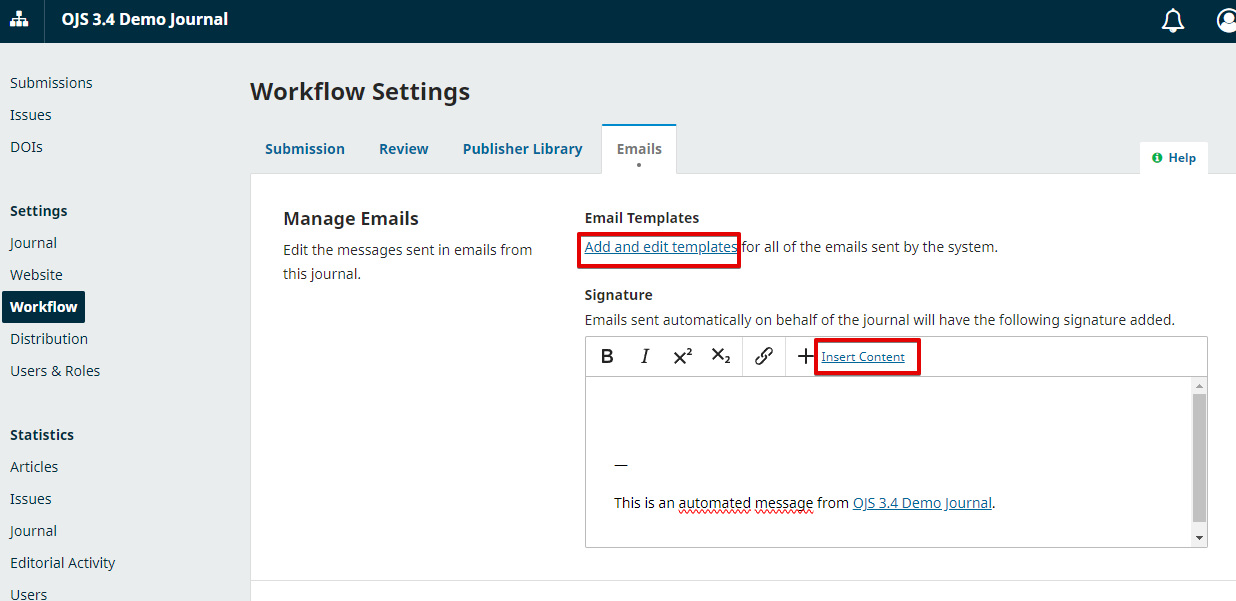
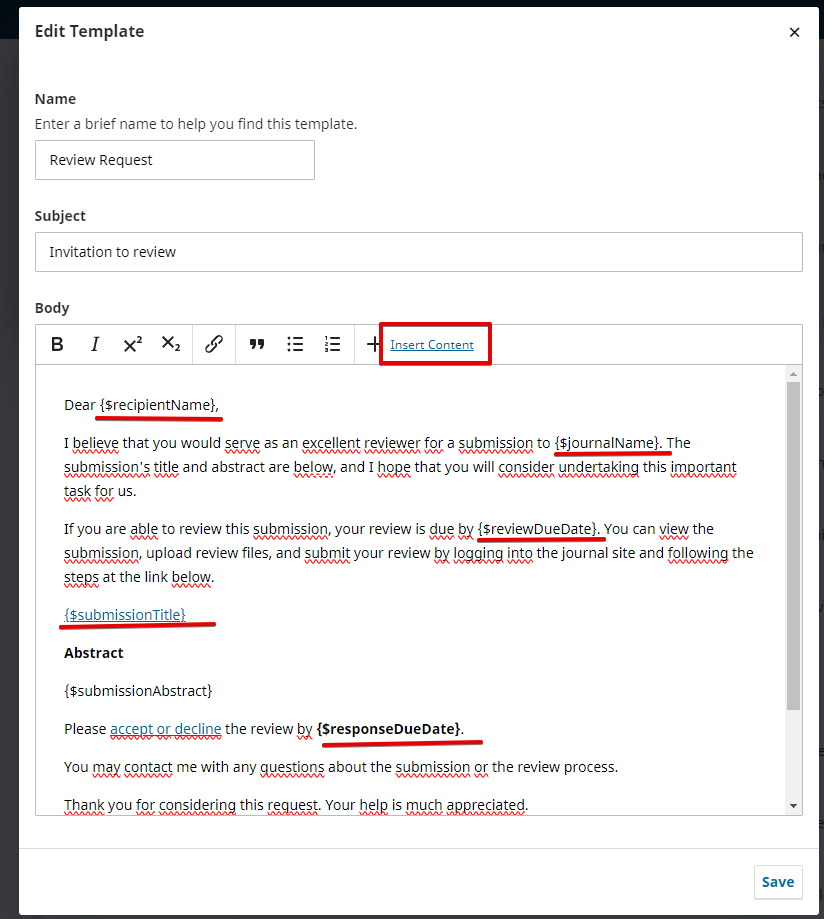
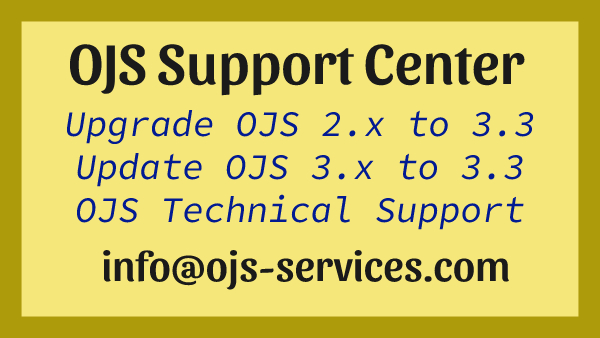
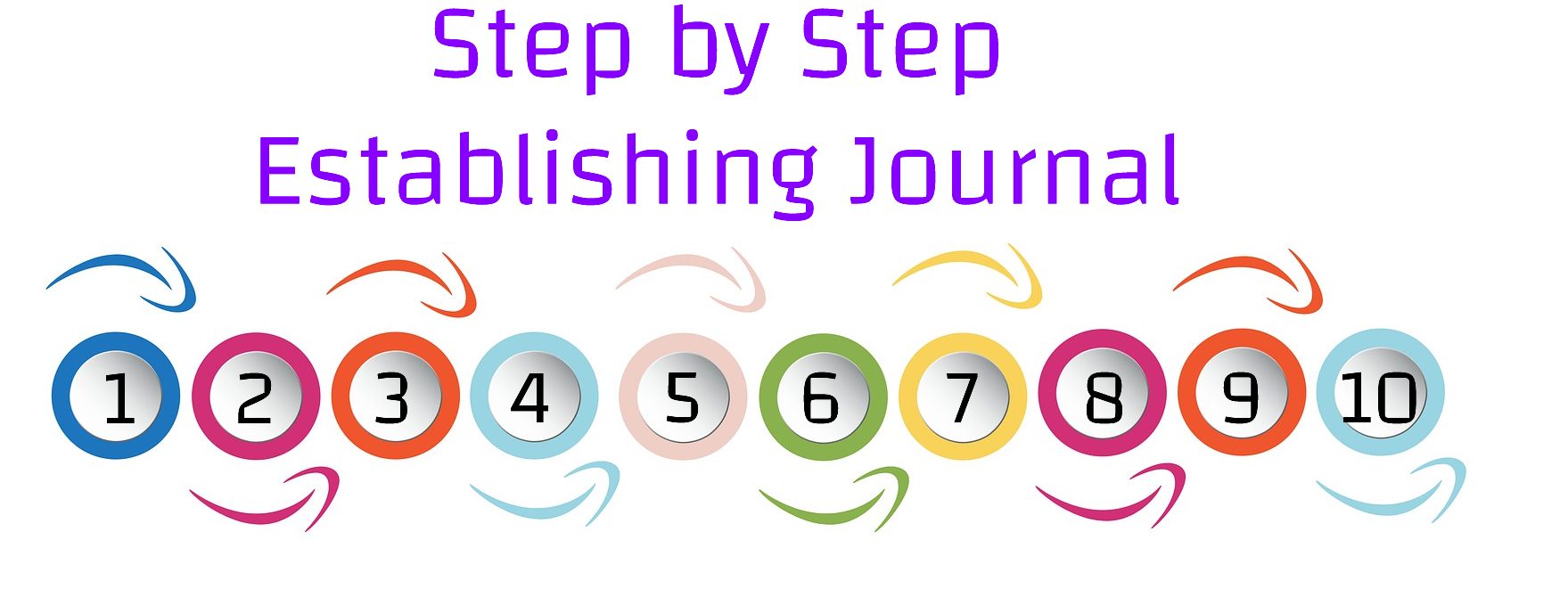
Comments are closed