Introducing the DOI Tool for OJS Users
Over the years, we’ve assisted in migrating dozens of journals to Open Journal Systems (OJS). During these migrations, ensuring that existing DOIs are accurately assigned and integrated into OJS has been a critical step. To prevent issues during migration, ensure DOIs point to the correct articles, and streamline the entire process, we developed a specialized tool. This tool, which we’ve relied on internally, is now available online for anyone who needs it.
Purpose of the Tool
The DOI Tool was developed to address common challenges faced by journal administrators and editors. This includes:
- Associating existing DOI numbers with articles in OJS.
- Facilitating the transition of articles from other systems into OJS while retaining their original DOI numbers.
- Assisting in data recovery situations where DOI information needs to be reassigned or recreated.
- Simplifying bulk DOI updates for large volumes of articles.
Who Can Use This Tool?
This tool is tailored for:
- Journal Administrators and Editors: Ideal for those managing multiple articles requiring DOI assignments or updates in OJS.
- Migrators from Other Systems: Perfect for those who have transferred articles from another journal system and wish to retain their existing DOI numbers.
- SQL-Savvy Users: Users should have at least a basic understanding of SQL queries and how to execute them in a database.
Key Features of the DOI Tool
- Bulk DOI Management: Allows users to assign, update, or delete DOI numbers for multiple articles simultaneously.
- Transaction-Safe SQL Queries: Generates SQL scripts wrapped in transactions to ensure database integrity during execution.
- Customizable Settings: Includes support for DOI-specific settings such as registration agency and success messages.
- Error Prevention: Ensures only valid
publication_idvalues are processed, reducing errors during execution. - Example CSV File: Provides a downloadable example CSV template for easy data entry and formatting.
How to Use the DOI Tool
- Prepare Your Data:Use the provided example CSV template to organize your data. Ensure each column is correctly populated:
- submission_id: The unique identifier of the article in your OJS system.
- doi: The DOI number to be assigned to the article. It must start with “10.” and should not include “https://” or other prefixes.
- context_id: The context (e.g., journal) ID in OJS. Typically “1” for most journals.
- status: The DOI status, where
1= Draft,3= Active, and so on.
- Upload the CSV File: Visit the DOI Tool page at https://ojs-services.com/tools/doitool/ and upload your prepared CSV file.
- Generate SQL: Click “Generate SQL” to create the transaction-safe SQL script.
- Execute the SQL: Download the generated SQL file and execute it in your database via a tool like phpMyAdmin, MySQL Workbench, or directly through a terminal.
Example CSV Template
Below is an example of how your CSV file should look:
| submission_id | doi | context_id | status |
|---|---|---|---|
| 5 | 10.12345/journalx.1 | 1 | 3 |
| 7 | 10.12345/journalx.2 | 1 | 3 |
Important Guidelines
- DOI Formatting: DOI numbers must always start with “10.” (e.g.,
10.12345/journalx.1). Do not include “https://” or “doi.org/” in the DOI field. - Data Validation: Ensure that
submission_idvalues exist in your OJSpublicationstable. The tool automatically excludes non-matching IDs. - Backup Your Database: Always take a complete backup of your database before executing the SQL script to prevent accidental data loss.
- Error Handling: If you encounter errors during execution, review the generated SQL script for potential issues such as invalid
submission_idor improperly formatted DOI numbers.
Why Choose This Tool?
Managing DOIs manually can be tedious and error-prone, especially for journals with large article volumes. The DOI Tool streamlines the process, reduces the likelihood of mistakes, and ensures your data integrity. By automating bulk DOI assignments and updates, you can focus more on your journal’s quality and visibility.
Get Started Today
Try the DOI Tool now and simplify your DOI management process: https://ojs-services.com/tools/doitool/
Easily verify the registration status of your DOIs and identify unregistered ones with our DOI Checker Tool
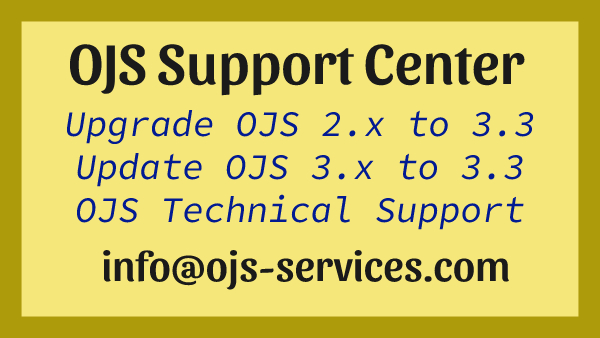
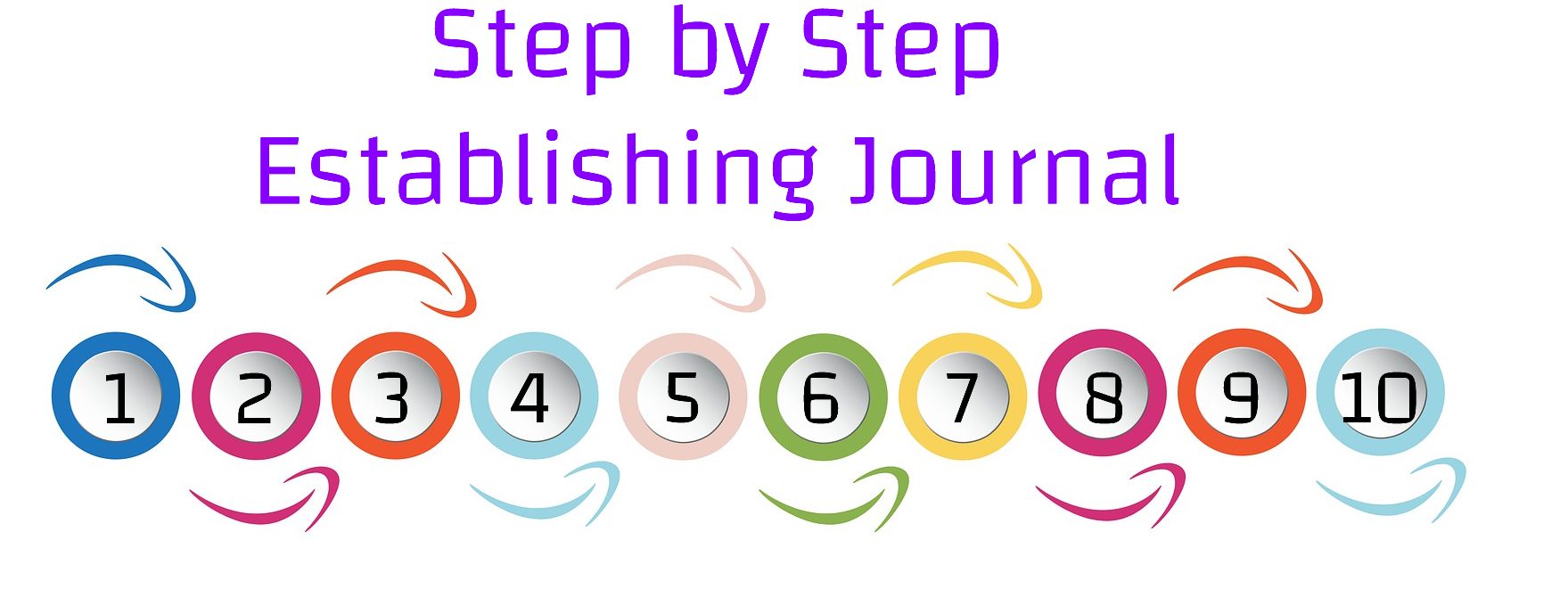
Comments are closed