An official theme for OJS 3.1.1+ designed for health science journals or any journal that wants a clean, modern appearance.
Current version: healthSciences v1.1.0.0
This theme was commissioned and is maintained by the Public Knowledge Project.
Demonstration
You can see a demonstration of this theme on the PKP website.
Download
Compatible with OJS 3.3.0 – healthSciences-1.1.0.tar.gz
Installation
You can install the latest stable release by going to the Settings > Websites > Plugins > Plugin Gallery page in your Open Journal Systems website.
If you’d like to use unreleased packages, you can clone this repository or follow these steps:
- Download the latest release.
- Unpack the .tar.gz file and move the
healthSciencesdirectory to your OJS installation at/plugins/themes/healthSciences. - Login to the admin area of your OJS website. Browse to the
Settings>Website>Pluginspage and enable the Health Sciences theme. - Browse to the
Settings>Website>Appearancepage and select Health Sciences from the theme option and save your change.
Settings
Theme Colour | This theme allows the personalisation of the theme’s main colour. The default colour is a bright turquoise. If you wish to select your own palette (in Settings > Website), and for optimal results, we recommend selecting bold and vivid tones.
Navigation Menu | For the best user experience, we recommend limiting the number of items in your navigation menus. Research shows that users struggle to find what they are looking for in long lists.
Logo Image | This is the image that contains the journal title. Simply using text is also an option here. Logo images should be:
- JPG for photographs or PNG for design marks;
- of a larger width than height;
- transparent background.
Home Page Image | This is the large operating room image seen in the demonstration linked above:
- should be 2000 x 1000 px in dimension;
- should be a very high-quality photo with no stretching;
- light text will be displayed on top of this image, so it should be dark enough to read text on top of the image. It is usually better to avoid images with high contrast (very light and very dark areas) since text may be visible on any part of the image.
Home Page Additional Content | Adding content here can often disrupt the clean design of this theme. Ask yourself if this content would be better placed in a custom page with a link from the primary navigation menu instead.
Page Footer | We recommend keeping the Page Footer short, limited to your journal identification details, such as journal title and mailing address, as well as any required copyright or affiliation statements.
Issue Cover Image | Issue cover images should be:
- JPG for photographs or PNG for illustrations without photographs;
- size: 210×315 pixels;
- of a larger height than width;
- used consistently – either give all issues an image or none.
Article cover images should be:
- JPG for photographs or PNG for illustrations without photographs;
- size: 210×315 pixels;
- used consistently – either give all articles an image or none.
Custom Blocks | This theme places custom blocks in the footer. We recommend minimizing the use of custom blocks to present a cleaner, more professional look. Wherever possible, consider placing what might have gone into a custom block into a custom page, and link to it from the primary navigation menu.
Journal Thumbnail | Journal thumbnail images will only appear on a multi-journal OJS installation, on the list of all journals on the site. The image should be:
- JPG for photographs or PNG for illustrations without photographs;
- of a larger width than height;
- 160px x 320px pixels in dimension.
Galleys | If there isn’t any CSS file attached to the HTML galley, the default theme’s style will be used
Version Compatibility
- Health Sciences theme v1.0.0 is compatible with OJS 3.1.1.
- Health Sciences theme v1.0.1 is compatible with OJS 3.1.1-1.
- Health Sciences theme v1.0.2 is compatible with OJS 3.1.1-2.
- Health Sciences theme v1.0.3 is compatible with OJS 3.1.1-4.
- Health Sciences theme v1.0.4 is compatible with OJS 3.1.2.
- Health Sciences theme v1.0.5 is compatible with OJS 3.1.2-1.
- Health Sciences theme v1.0.6 is compatible with OJS 3.2.0.
- Health Sciences theme v1.0.6-1 is compatible with OJS 3.2.0.
- Health Sciences theme v1.0.7.0 is compatible with OJS 3.2.0 and 3.2.1.
- Health Sciences theme v1.1.0.0 is compatible with OJS 3.3.0.
Contribution
This theme was designed by Sophy Ouch (@sssoz) and built by Nate Wright (@NateWr) and Vitalii Bezsheiko (@Vitaliy-1) using Bootstrap4.
Contributions
We welcome code contributions from the community at https://github.com/pkp/healthSciences/. Non-technical questions should be directed to the community forum at https://forum.pkp.sfu.ca/.
Feedback
Suggestions for improving this guide can be made to support@publicknowledgeproject.org.
License
This theme is released under the GPL license.
The PT Serif and Fira Sans fonts are distributed under the terms of the Open Font License.
Changelog
healthSciences v1.1.0.0 (2020-12-06)
- Add: Compatibility with OJS 3.3.0, see changelog
- Fix: Correct display of multilingual keywords
- Add: Add section policy to the submissions page
healthSciences v1.0.7.0 (2020-06-19)
- Fix: Page numbers are aligned right in TOC when author names are omitted (#149)
- Fix: Text align for right-to-left scripts (#182)
- Fix: Proper escaping for page header title
- Add: Localization files are converted for Weblate
- Fix: Typo in search author details template
- Fix: Correct home URL in logo/title when logged in as author (#188)
- Add: Use Smarty’s mailto and javascript encoding for emails (#189)
- Fix: Adapt author details and author index page to variables and method calls in OJS 3.2 (#186)
- Fix: Show minus symbol on expanding author’s details on article landing page when 2 or more authors (#187)
- Add: Management of dependencies with npm and gulp (#190)
healthSciences v1.0.6-1 (2020-03-20)
- Add: New localizations (pl_PL) and (it_IT); special thanks to contributors!
- Fix: View HTML and PDF galleys of article’s old versions
- Fix: Escape raw citations on article page
- Fix: Retain reviewer interests data from the registration form
healthSciences v1.0.6 (2020-02-27)
- Compatibility with OJS 3.2
healthSciences v1.0.5 (2019-11-15)
- Add: New localizations (fr_FR); special thanks to contributors!
- Add: Announcements are added for the journal landing page
- Add: Better contrast for colors
- Fix: HTML galley scrolling for iOS devices
- Fix: Show copyright holder on article lading page
- Fix: Various minor styling changes
- Fix: Enhance the check if journal list is empty (site index page)
healthSciences v1.0.4 (2019-03-05)
- Add: New localizations (fr_CA); special thanks to contributors!
- Add: Compliance with Smarty 3
- Add: Update for the default HTML galley styling
- Add: Update for the registration form to be compliant with OJS 3.1.2
- Add: Support for the catalog category page
- Add: Dependencies update: Bootstrap to v. 4.3.1 and Popper JS to 1.14.7
- Fix: Changed alignment for the issue TOC and issue description
- Fix: Security issues
healthSciences v1.0.3 (2018-12-31)
- Add: New localizations (es_ES, cs_CZ, nb_NO, ar_IQ, uk_UA, pt_BR) and updates; special thanks to contributors!
- Add: Alternative text for the journal thumbnail (#109)
- Add: Updates for site-wide registration page (#110)
- Add: Dependencies update: Fontawesome to v. 5.6.1
- Add: Support for right to left scripts (#122)
- Fix: Removing redundant code from PDF JS viewer’s template (#111)
- Fix: Modals with authors Biography are now working correctly (#115)
- Fix: Issue links on the archive page are clickable in all possible cases of user inputs to issue form (#120)
- Fix: Security issues
healthSciences v1.0.2 (2018-07-30)
- Add: Styling for authors’ list on article landing page (#76)
- Add: Support for pages related to the subscription, authors’ search, and several others (#80)
- Add: Orcid image is shown if author has ORCID ID on article landing page (#73)
- Add: Reordering of blocks on article landing page for mobiles according to their priorities (#74)
- Add: Journal description is shown if no issue description is provided (#75)
- Add: Dependencies update: JQuery, Popper, Bootstrap, Fontawesome (#97)
- Add: DOI is shown for each article on issue TOC page if provided (#94)
- Fix: Proper page header aligning for small screens (#87)
- Fix: Unique ID for modal login forms
- Fix: Minor theme-wide restyling
healthSciences v1.0.1 (2018-06-18)
- Add: Support for OJS 3.1.1-1
- Add: Support for reviewer interests input
- Fix: Styling adjustments for article landing page
healthSciences v1.0.0 (2018-04-24)
- Fix: Remove bullet points from feed block plugins
- Fix: Implement information for X pages
- Fix: Site-wide font-size modifications
Beta (2018-02-13)
- Fix: Plugin can’t be installed through plugin upload tool (#2)
- Fix: Issue description box appears when no description exists (#3)
- Fix: Language selector appears when no other languages exist (#4)
- Fix: Login form in modal doesn’t work (#6, #7)
- Add: HTML/PDF galley views (#1)
Alpha1 (2018-01-18)
- Initial release for testing
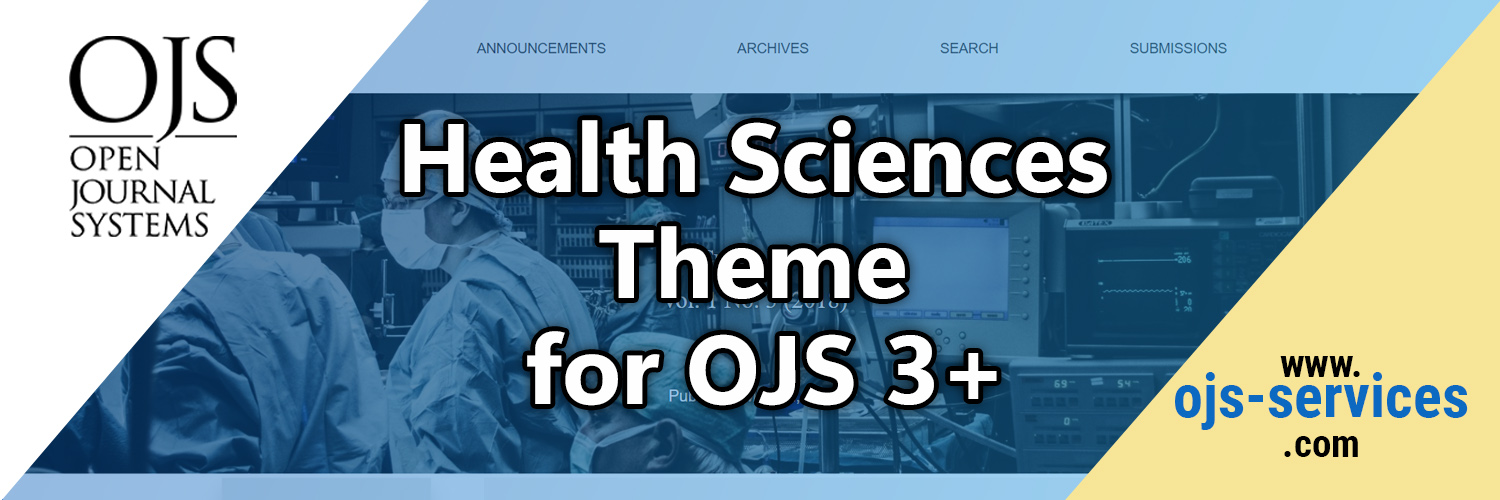
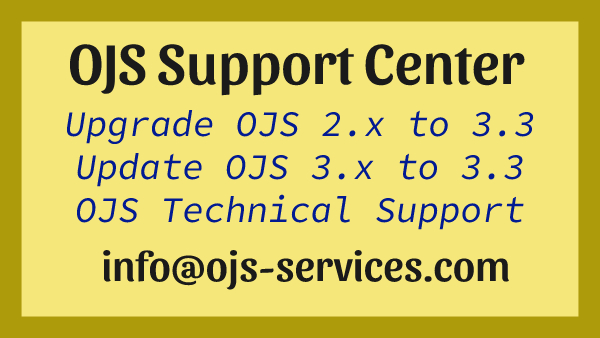
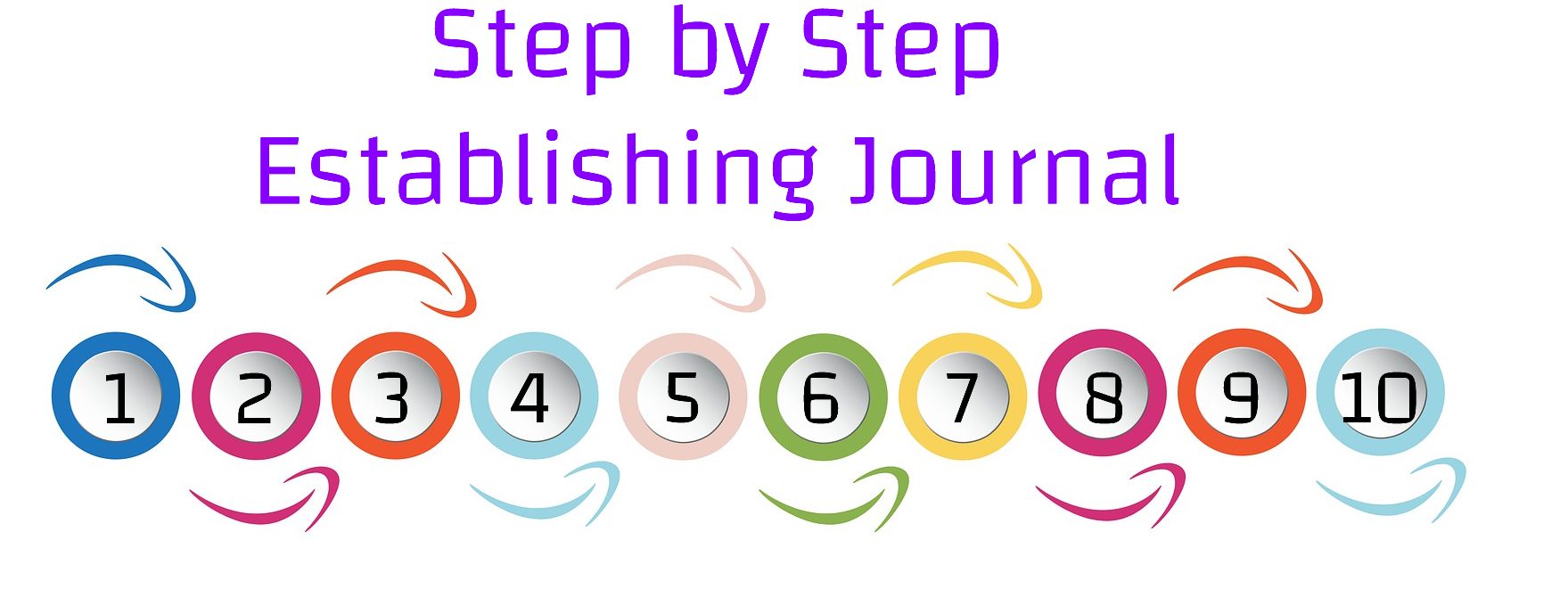
Comments are closed