Deciding whether to update your OJS journal system to version 3.3 depends on several factors. Here are a few considerations to help you make an informed decision:
- New Features and Improvements: Evaluate the new features and improvements introduced in OJS 3.3. Review the release notes or documentation provided by the Open Journal Systems (OJS) team to understand the specific enhancements offered in the latest version. Determine if these features align with your journal’s requirements and if they provide significant value to your workflow.
- Stability and Bug Fixes: Take into account the stability and bug fixes introduced in OJS 3.3. Assess whether the issues you’ve encountered in the current version of OJS are addressed in the latest release. Bug fixes can enhance system performance, resolve security vulnerabilities, and improve overall user experience.
- Compatibility: Ensure that your journal’s customization, plugins, themes, and any third-party integrations are compatible with OJS 3.3. Upgrading to a new version may require updates to your existing customizations and plugins. Check if the developers of your customizations and plugins have released updates or if they are compatible with OJS 3.3. Additionally, ensure that any external integrations (such as DOI registration services or indexing databases) are compatible with the new version.
- Support and Community: Consider the availability of support and the community surrounding OJS. Review the OJS community forums, mailing lists, and documentation to gauge the level of support available for OJS 3.3. Check if there are active discussions, frequent updates, and a helpful community that can assist with potential issues or questions you may encounter during or after the update.
- Resources and Expertise: Assess the resources and expertise available to handle the update. Upgrading to a new version of a complex system like OJS may require technical expertise. Consider the availability of skilled staff or external consultants who can assist with the upgrade process, including testing, customization updates, and resolving any issues that may arise.
- Impact on Journal Operations: Evaluate the potential impact on your journal’s operations during the upgrade process. Consider the downtime required for the update, potential disruptions to user access, and any necessary data migration. Ensure that you have a backup of your current system and plan for contingencies in case any issues arise during the upgrade.
Based on these considerations, you can make an informed decision about whether updating to OJS 3.3 is beneficial for your specific journal. It may be helpful to consult us to weigh the pros and cons before proceeding with the update.
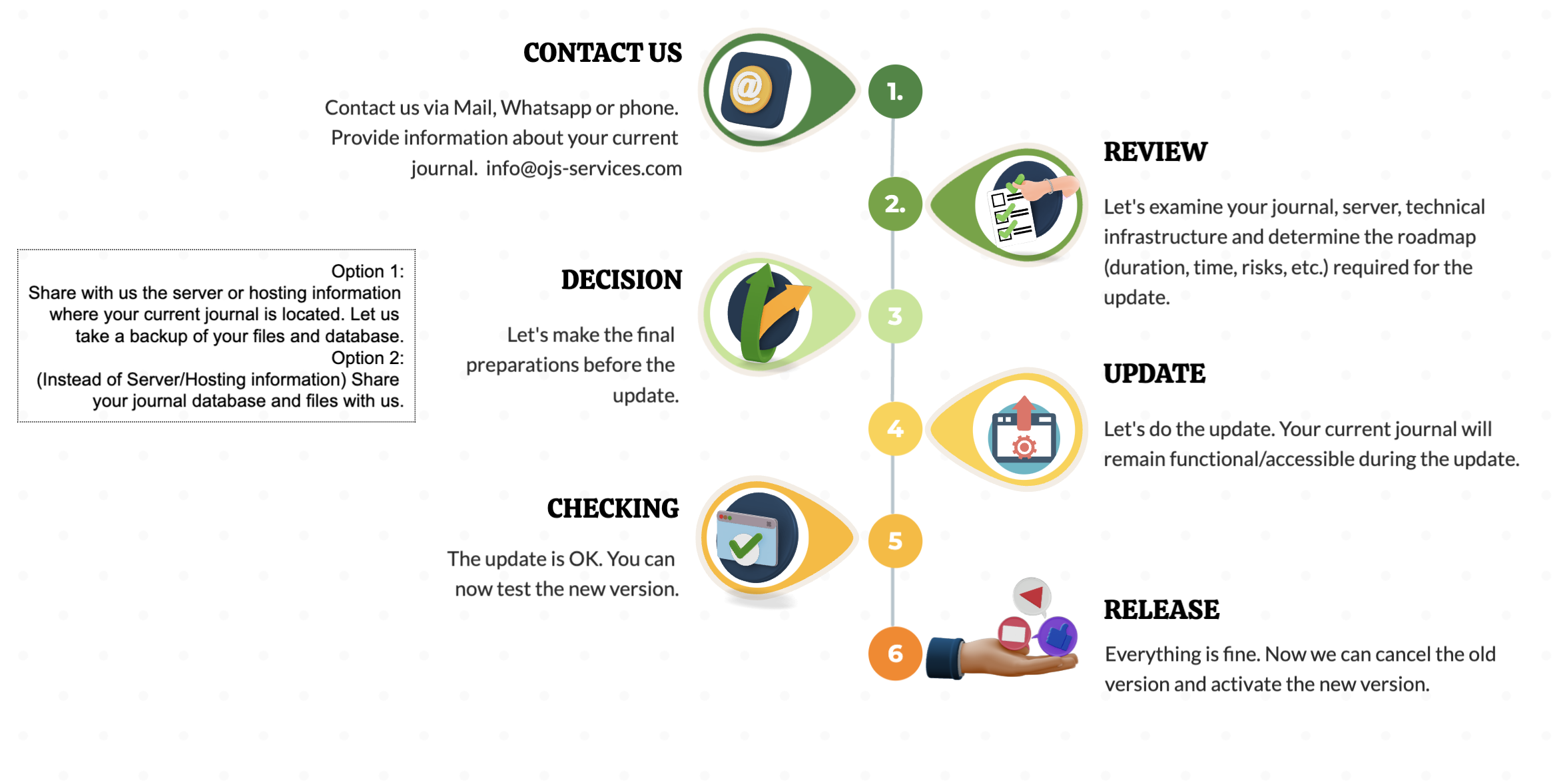
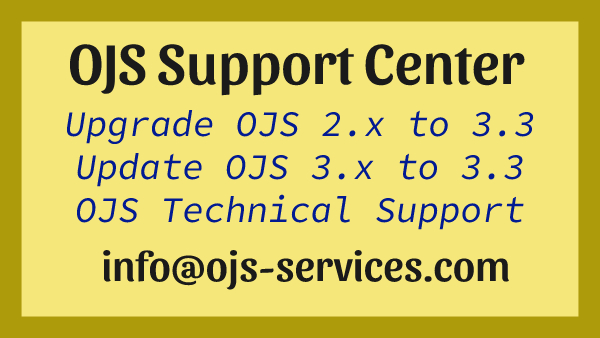
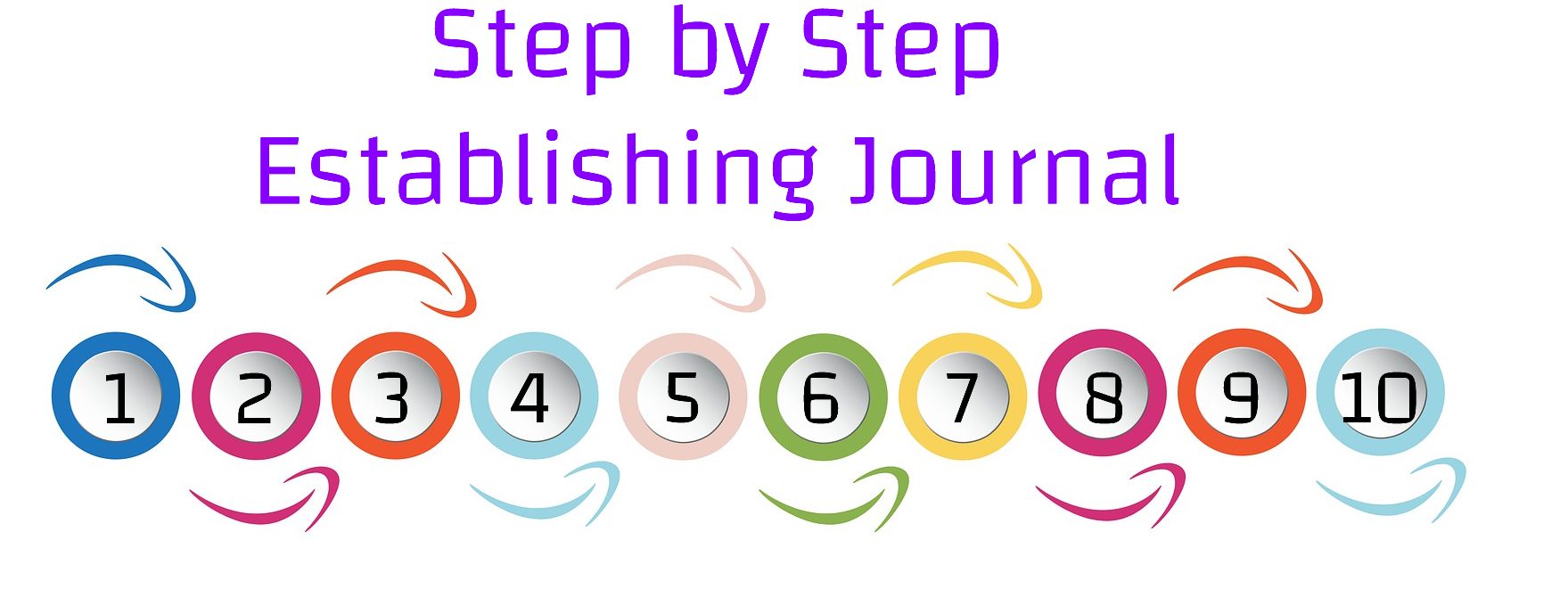
Comments are closed