Open Journal Systems (OJS) is a powerful open-source software for academic journal management. However, OJS users may occasionally encounter issues related to PDF files. In this article, we will discuss the possible reasons behind common errors like “OJS Missing PDF file,” “can’t download pdf files,” and “PDF viewer is not viewed,” and how to address them.
- OJS Missing PDF File Error:
- Issue: If you receive a “Missing PDF file” error when trying to access an article within OJS, it likely indicates that the associated PDF file is either missing or uploaded to the wrong location.
- Solution: First, log in to your OJS admin panel and ensure that your article files are correctly uploaded. If you detect that files are missing or improperly uploaded, re-upload them and update the articles accordingly.
- Can’t Download PDF Files Error:
- Issue: If users cannot download PDF files through OJS, this could be related to server permissions or improperly configured download links.
- Solution: Check server permissions to ensure that downloading PDF files is allowed. Additionally, verify that download links are accurate and that PDF files are uploaded correctly.
- PDF Viewer Is Not Viewed Error:
- Issue: If the PDF viewer page is not functioning correctly, it may be due to browser incompatibility or misconfigured PDF viewer plugins.
- Solution: Update your browser or try a different one. Also, ensure that the PDF viewer plugin used in the OJS user interface is correctly configured and up to date.
If, despite all your efforts, you cannot resolve the issue and require professional assistance, please don’t hesitate to contact us.
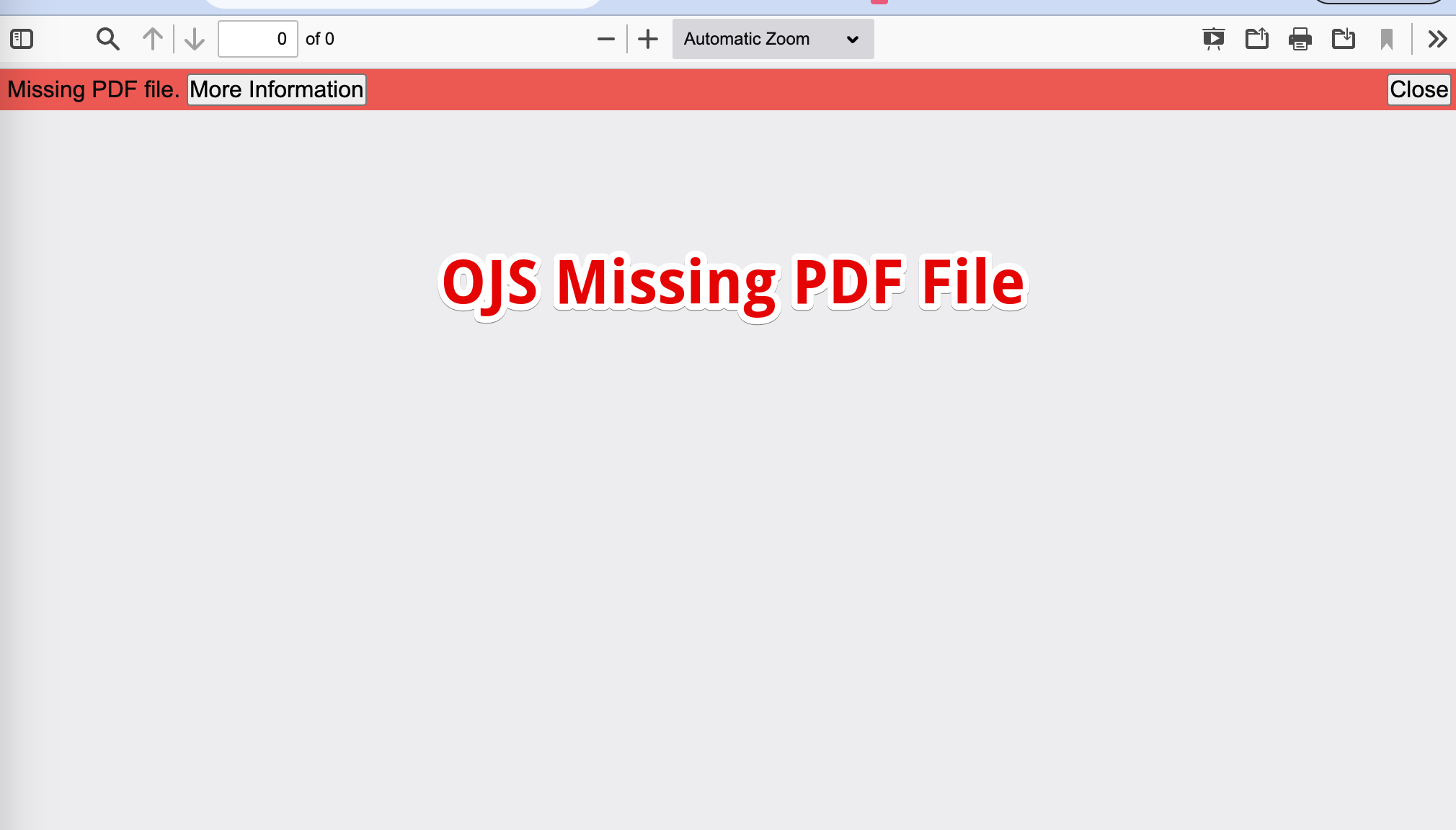
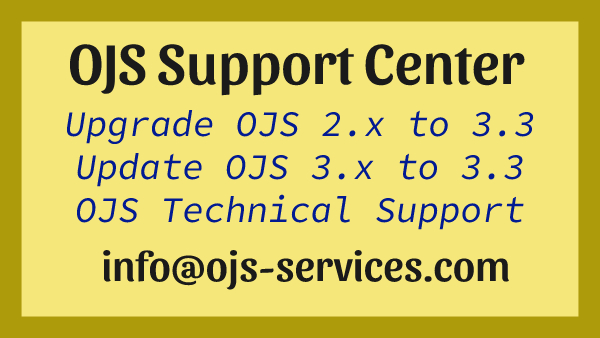
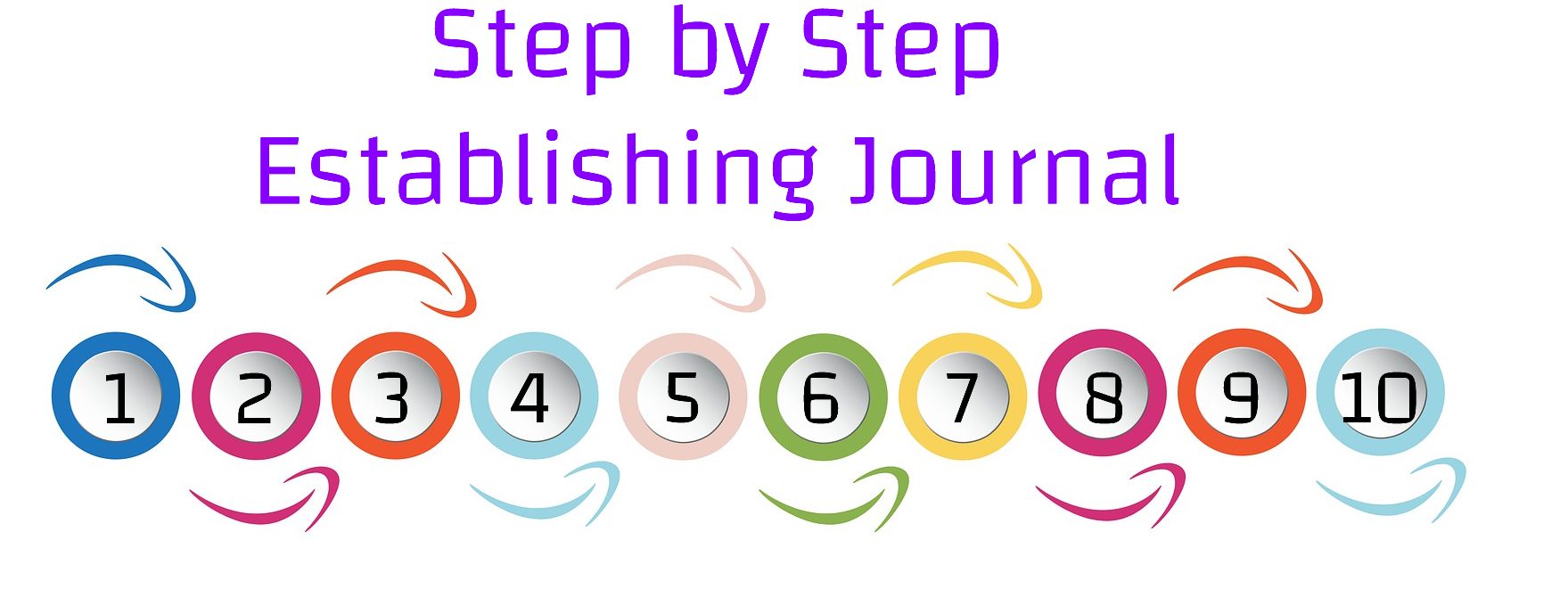
Comments are closed