There could be a variety of reasons for a problem with sending mail in Open Journal Systems (OJS). Some possible causes include:
Incorrectly configured SMTP settings: OJS requires that you specify the SMTP server and port to use for sending email. If these settings are incorrect, emails will not be sent.
Email server is down or not responding: If the email server is down or not responding, emails will not be sent.
Firewall or spam filter issues: Firewall or spam filter settings can prevent emails from being sent.
Email address is invalid: If the email address specified in OJS is invalid, emails will not be sent.
The email client is not configured properly to send email
The email client is not compatible with the current version of OJS
Open Journal Systems (OJS) has several options for sending email, including:
- SMTP (Simple Mail Transfer Protocol): This is the most common method of sending email and is the default option in OJS. It requires specifying the SMTP server and port to use for sending email. SMTP Gmail, SMTP G suite…
- Sendmail: This is a Unix-based command-line program that can be used to send email. It can be used as an alternative to SMTP in OJS.
- PHP mail(): This is a function built into PHP that can be used to send email. It can also be used as an alternative to SMTP in OJS.
- Amazon SES (Simple Email Service): this is an email sending service provided by Amazon, which can be integrated with OJS to send email.
- Mailgun: This is a cloud-based email service provider that can be integrated with OJS to send email.
- Mandrill: This is a transactional email service provided by MailChimp that can be integrated with OJS to send email.
It’s important to mention that the availability of these options may vary depending on the version of OJS that you are using, and that the compatibility and the setup process may vary as well.
You can request support from us to determine why your journal, which is based on Ope Journal Systems, is not sending an e-mail and to solve the problem.
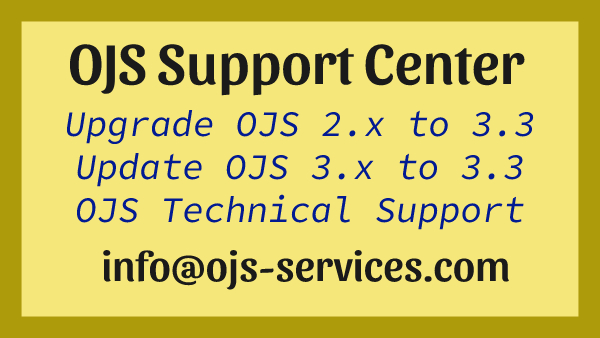
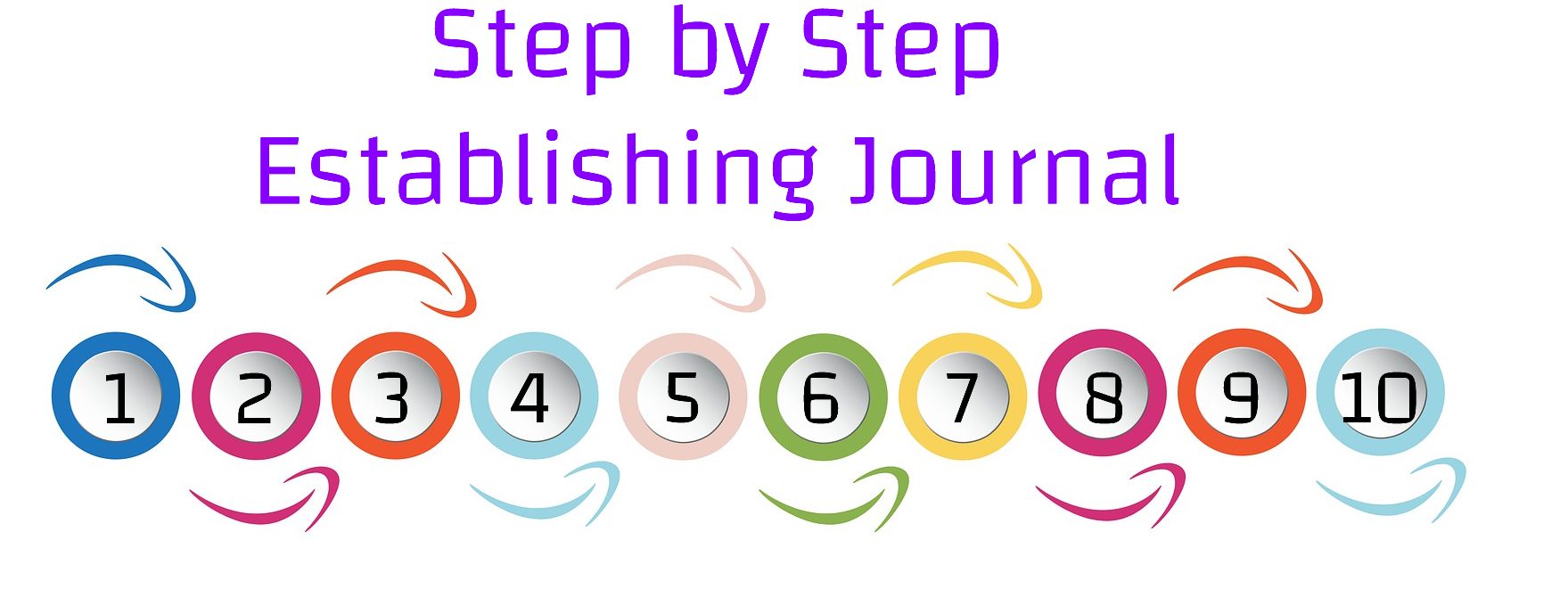
Comments are closed